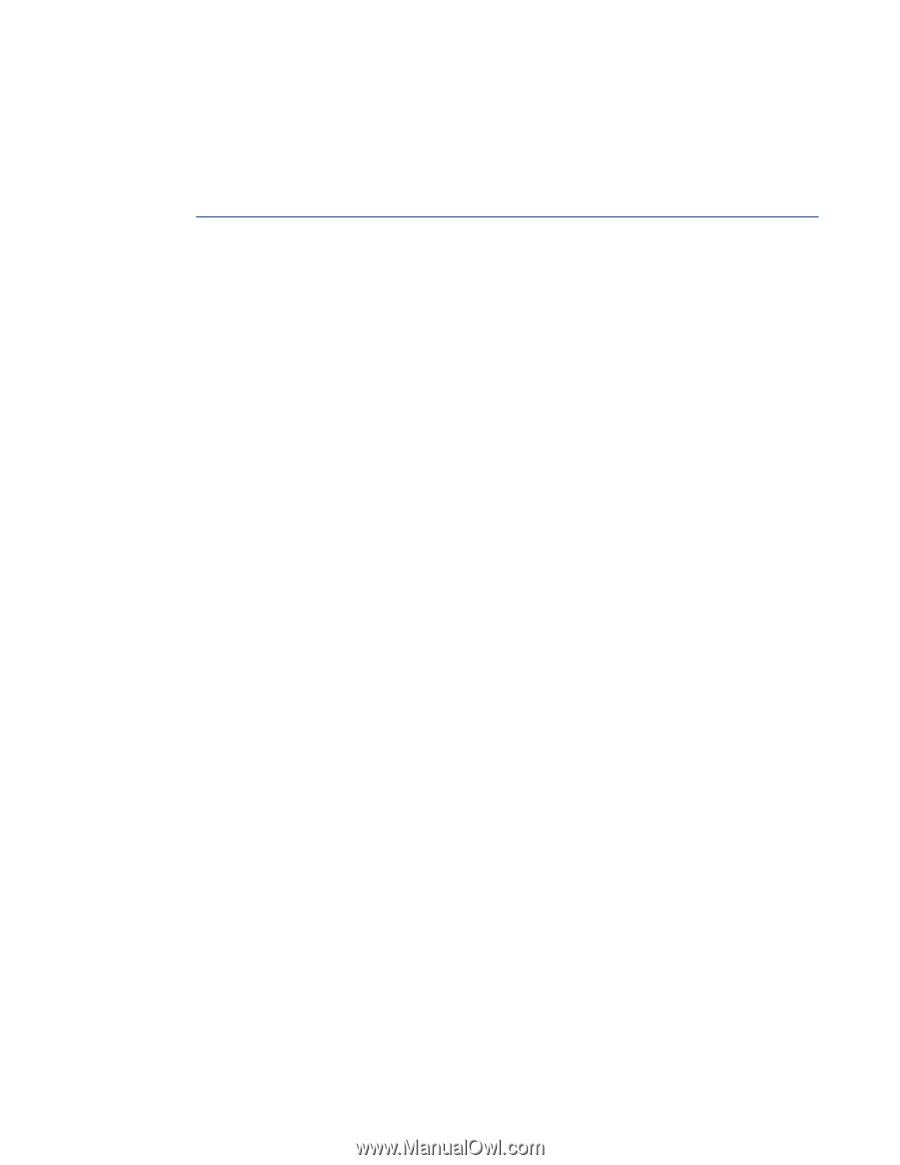HP ProLiant SL250s HP ProLiant firmware management architecture - Page 3
HP Smart Update Manager, Firmware installation logic/dependencies, Agentless updating, QLogic, Emulex
 |
View all HP ProLiant SL250s manuals
Add to My Manuals
Save this manual to your list of manuals |
Page 3 highlights
QLogic, Emulex, and Brocade Fibre Channel Host Bus Adapters (HBA) Tape blade HP StorageWorks MDS600 disk systems HP SAS BL Switches For a detailed list of which smart components HP SUM can update, see "HP BladeSystem ProLiant Firmware Management Best Practices" at http://h20000.www2.hp.com/bc/docs/support/SupportManual/c02225412/c02225412.pdf. This paper includes information such as when the update becomes active on the system, how long it takes to deploy, and whether it affects server operation. HP Smart Update Manager We provide HP SUM on the Smart Update DVD as the primary driver behind our firmware update strategy. HP SUM simplifies your firmware maintenance by doing the following: Dependency checking that ensures correct prerequisites and installation order Intelligent deployment that installs only required updates Simultaneous firmware and software deployment Remote (one-to-many) or local offline and online deployment HP SUM has an integrated hardware and software discovery engine. It recognizes the installed hardware, firmware, and software versions on target servers. This discovery engine reduces network traffic by sending only needed components to a target server. Firmware installation logic/dependencies HP SUM understands installation limitations between components. For example, some components support only a specific deployment type and require driver validation before firmware installation. HP SUM also ensures that you meet all version-based dependencies before it will deploy a firmware update. Reports generated by HP SUM let you address any pending issues associated with firmware updates. HP SUM manages firmware updates to reduce server downtime. To save time, HP SUM uses online firmware updates for most components because online updates typically require only one reboot to activate the firmware. It can also update multiple systems in parallel to reduce total installation time. HP SUM has a GUI and a command-line, scriptable interface, with extensive logging of system activity, for deploying and monitoring the following capabilities: Firmware for single or multiple servers and network-based targets such as HP iLO processors, Onboard Administrators, Virtual Connect Ethernet and Fibre Channel modules. Software for single or one-to-many HP ProLiant servers (supported in Windows™ and Linux™ environments) and HP Integrity servers (supported in Windows environments). HP SUM support is OS-specific. Target servers must run the same OS as the system running HP SUM. Additionally, we recommend that you use the latest version of HP SUM available unless specific circumstances related to the environment prevent it. Agentless updating HP SUM does not require an agent for remote installations. It copies a small, secure Simple Object Access Protocol (SOAP) server to the target server. After HP SUM completes the firmware installation, it removes the SOAP server and all remote files associated with the installation (except installation log files). HP SUM then copies the log files from the remote targets back to the system running HP SUM. 3