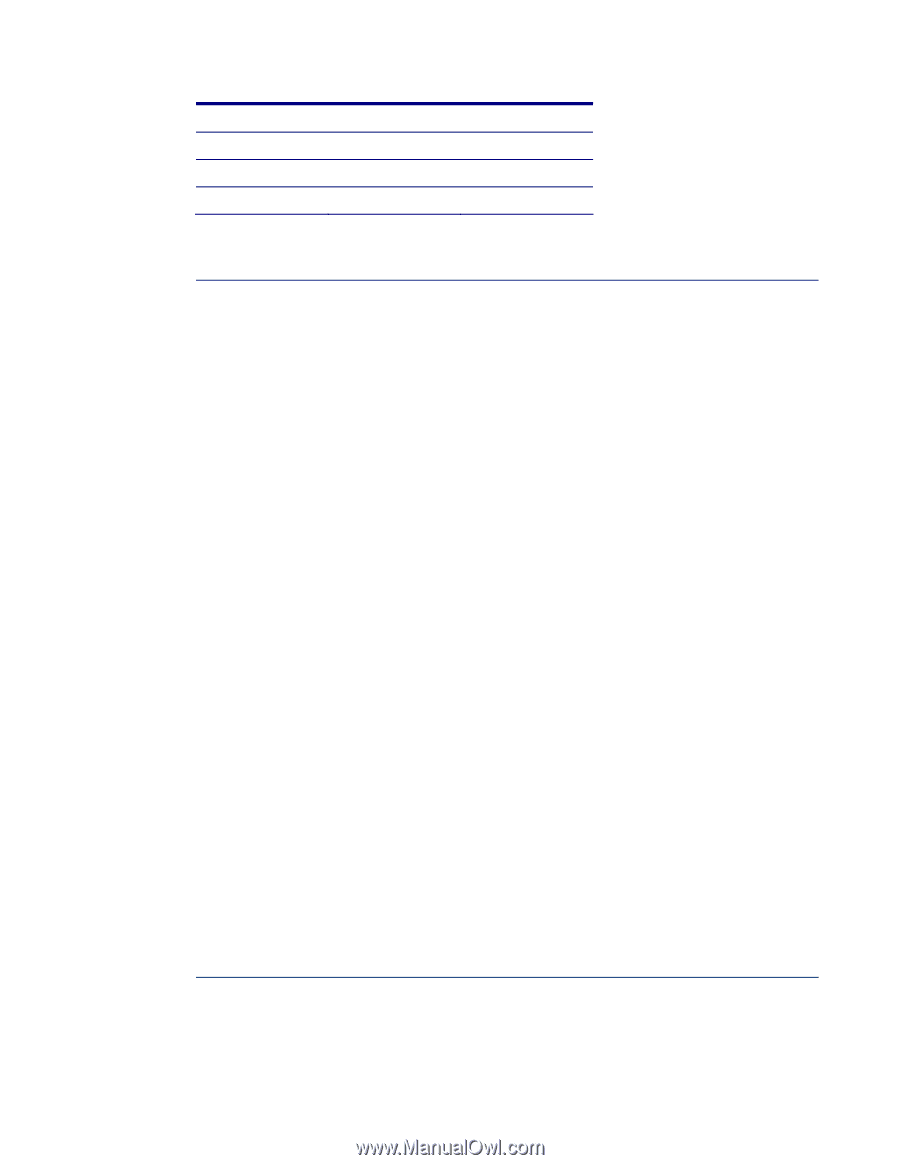HP ProLiant SL250s HP ProLiant firmware management architecture - Page 7
Using the Smart Update DVD in your server environment, repository contents
 |
View all HP ProLiant SL250s manuals
Add to My Manuals
Save this manual to your list of manuals |
Page 7 highlights
Table 1 summarizes the available update modes. Table 1. offline online automatic x -- interactive x x scripted -- x For more information about methods for updating firmware, see http://h20000.www2.hp.com/bc/docs/support/SupportManual/c02225412/c02225412.pdf. Using the Smart Update DVD in your server environment You can use the Smart Update DVD to update your firmware in multiple environments, including: Individual servers Groups of servers and enclosures Data centers Distributed data centers Individual servers can run HP SUM in GUI mode (under OS control - Windows or Linux), or they can boot the Smart Update Firmware DVD ISO in automatic mode. You can update blade enclosures and individual servers together or separately by: Using the Smart Update Firmware DVD ISO to run HP SUM from a workstation connected to the same network as the server NICs PXE booting the Smart Update Firmware DVD ISO in automatic mode, which has been PXE-enabled Creating a USB key image using the HP USB Key Creator Utility Using the iLO Virtual Media capability Updating firmware across the data center is more complicated and can require other products, such as HP Insight Remote software and HP SIM. HP Insight Remote software lets you remotely install firmware. It does prerequisite checking and provides self-help to address installation issues. The HP Version Control Repository Manager (VCRM) is a module normally located on the Central Management Server (CMS). HP SIM uses VCRM to retrieve components and baselines regularly from HP and places them into a directory in your environment. VCRM provides information about the repository contents, the Version Control Agent (VCA), and HP SIM. HP SIM and the VCA retrieve components from the VCRM for use in deployment. The VCA provides information about installed firmware. For enterprise data centers, you can use the CLI of HP SUM to script custom installations. The input file functionality in HP SUM lets you script the update of individual, multiple, or groups of targets within a single operation. For scripting examples that include information about creating an input file to drive the update process, see the "HP Smart Update Manager User Guide" at http://h20000.www2.hp.com/bc/docs/support/SupportManual/c01984444/c01984444.pdf. Distributed data centers usually include a spoke-and-hub architecture with multiple servers in a central data center and in remote locations. Distributed data centers may be separated geographically by large distances, for example in different time zones. This adds to the complexity of keeping them updated. We suggest that you update distributed data centers by creating local repositories for firmware updates and performing staged updates to assure continued server availability. You should also consider limitations associated with network connection speeds. 7