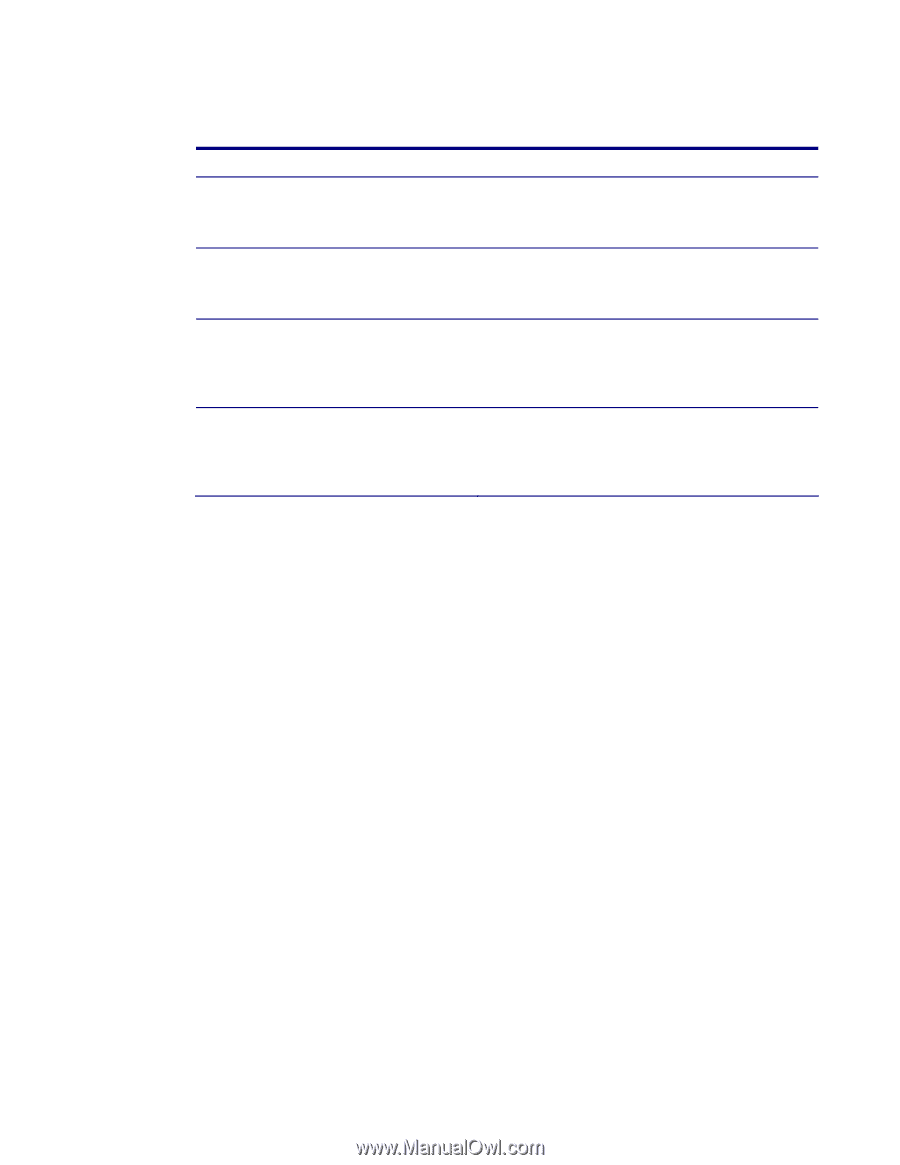HP ProLiant SL250s HP ProLiant firmware management architecture - Page 8
Example scenarios, Related software, Virtual Connect Support Utility
 |
View all HP ProLiant SL250s manuals
Add to My Manuals
Save this manual to your list of manuals |
Page 8 highlights
Example scenarios Table 2 identifies practical uses for deploying firmware. Table 2. Typical firmware deployment scenarios Scenario Use this scenario when you: Graphical deployment on a local host Scripted deployment on a local host Graphical deployment to a remote host Scripted deployment to a remote host Are unfamiliar with command line tools. Are deploying components on a single, local host. Do not require scripting. Are familiar with command line tools. Are deploying components on a local, single host. Must perform a customized, scripted deployment. Are not familiar with command line tools. Are deploying components on one or more remote hosts. Do not require scripting. Are familiar with command line tools. Are deploying components on one or more hosts. Must perform a customized, scripted deployment to one or more host systems. Related software Various other software applications support installation of firmware. Virtual Connect Support Utility VCSU is a stand-alone utility that supports Virtual Connect (VC) software. Although VCSU is a separate utility, HP includes it on the Smart Update Firmware DVD where it functions as a part of the firmware update engine. You can update most VC firmware using either VCSU or HP SUM, but VCSU has enhanced support for VC firmware updates. VCSU can also sequence VC module updates to minimize network downtime. VCSU lets you perform the following tasks: Upgrade Virtual Connect Ethernet and Virtual Connect-Fibre Channel module firmware. Using a stand-alone Windows- or Linux-based CLI, perform other maintenance tasks remotely on VC Ethernet and Fibre Channel modules. You can update all VC modules at once. More commonly, you can alternate the updates between leftand right-side modules to maintain redundant network and SAN connectivity. One set always remains active while VCSU updates the other set, minimizing network outage time. The utility displays an update progress message indicating the percentage completed. When the updates are complete, VCSU activates all modules. Important rules associated with using VCSU include: You must connect a workstation to the same network as the VC management port. You must have both OA and VC administrator credentials because VCSU uses the OA to update the VC firmware. You can only update the VC firmware online; you cannot use the offline mode of the Smart Update Firmware DVD, because the DVD does not activate networking support. 8