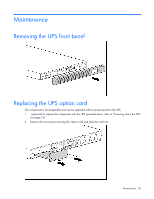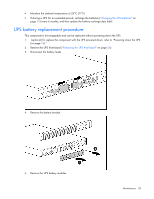HP R1500 HP UPS R1500 G2 User Guide - Page 28
UPS battery replacement procedure, Remove the UPS front bezel
 |
View all HP R1500 manuals
Add to My Manuals
Save this manual to your list of manuals |
Page 28 highlights
• Maintain the ambient temperature at 25°C (77°F). • If storing a UPS for an extended period, recharge the batteries ("Charging the UPS batteries" on page 22) every 6 months, and then update the battery recharge date label. UPS battery replacement procedure This component is hot-swappable and can be replaced without powering down the UPS. 1. (optional) To replace the component with the UPS powered down, refer to "Powering down the UPS (on page 24)." 2. Remove the UPS front bezel ("Removing the UPS front bezel" on page 26). 3. Disconnect the battery leads. 4. Remove the battery bracket. 5. Remove the UPS battery modules. Maintenance 28

Maintenance 28
•
Maintain the ambient temperature at 25°C (77°F).
•
If storing a UPS for an extended period, recharge the batteries ("
Charging the UPS batteries
" on
page
22
) every 6 months, and then update the battery recharge date label.
UPS battery replacement procedure
This component is hot-swappable and can be replaced without powering down the UPS.
1.
(optional) To replace the component with the UPS powered down, refer to "Powering down the UPS
(on page
24
)."
2.
Remove the UPS front bezel ("
Removing the UPS front bezel
" on page
26
).
3.
Disconnect the battery leads.
4.
Remove the battery bracket.
5.
Remove the UPS battery modules.