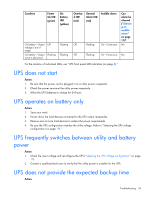HP R1500 HP UPS R1500 G2 User Guide - Page 34
UPS does not start, UPS operates on battery only, UPS frequently switches between utility
 |
View all HP R1500 manuals
Add to My Manuals
Save this manual to your list of manuals |
Page 34 highlights
Condition Power On LED (green) On Battery LED (yellow) On battery-Output voltage is out of range On battery-Output wave is abnormal Off Flashing Flashing Flashing Overloa d LED (red) Off General Alarm LED (red) Audible alarm Flashing On-Continuous Can alarm be silenced ("Silencin g an audible alarm" on page 24)? No Off Flashing On-Continuous No For the location of individual LEDs, see "UPS front panel LED indicators (on page 8)." UPS does not start Action: 1. Be sure that the power cord is plugged in to a utility power receptacle. 2. Check the power source at the utility power receptacle. 3. Allow the UPS batteries to charge for 24 hours. UPS operates on battery only Action: 1. Save your work. 2. Power down the load devices connected to the UPS output receptacles. 3. Remove one or more load devices to reduce the power requirements. 4. Be sure the UPS configuration matches the utility voltage. Refer to "Selecting the UPS voltage configuration (on page 19)." UPS frequently switches between utility and battery power Action: 1. Check the input voltage and reconfigure the UPS ("Selecting the UPS voltage configuration" on page 19). 2. Contact a qualified electrician to verify that the utility power is suitable for the UPS. UPS does not provide the expected backup time Action: Troubleshooting 34