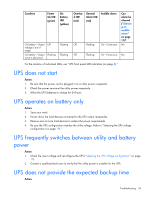HP R1500 HP UPS R1500 G2 User Guide - Page 35
UPS cannot communicate with the host computer, UPS emits a slight clicking noise, Site wiring
 |
View all HP R1500 manuals
Add to My Manuals
Save this manual to your list of manuals |
Page 35 highlights
1. If the Overload LED is illuminated, remove one or more load devices to reduce the power requirements. 2. Power down the UPS ("Powering down the UPS" on page 24). 3. Verify the batteries are connected. 4. Allow the UPS batteries to charge for 24 hours. 5. Initiate a self-test ("Initiating a self-test" on page 24). 6. During extended power outages, save your work, power down the load devices, and then power down the UPS ("Powering down the UPS" on page 24) to conserve battery power. UPS cannot communicate with the host computer Action: • Verify only one communications port is connected to the host computer ("Connecting the host computer" on page 19). • If an option card is installed, verify the host computer is only connected to the option card. Installing an option card automatically disables the built-in serial and USB communications ports. UPS emits a slight clicking noise Action: The UPS is automatically correcting high or low AC voltage on the utility line. No action is required. Site wiring condition Action: Contact a qualified electrician to be sure that: • The utility power receptacle is grounded. • There is a ground wire in the UPS power cord. • The line and neutral wires are not reversed in the wall outlet. Troubleshooting 35