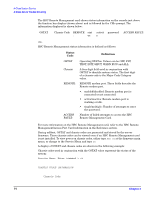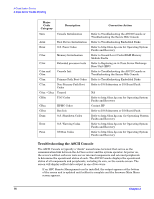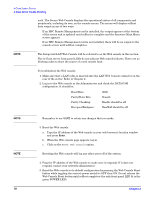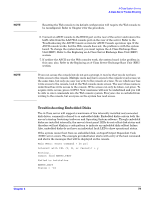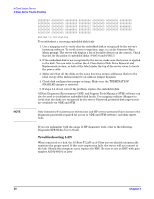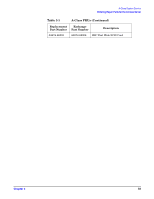HP Rp2430 rp24xx A180 User Manual - Page 79
Troubleshooting Embedded Disks, Main Menu: enter command > bo pri, Interact with IPL Y, N
 |
View all HP Rp2430 manuals
Add to My Manuals
Save this manual to your list of manuals |
Page 79 highlights
NOTE NOTE A-Class System Service A-Class Server Trouble Shooting Resetting the Web console to its default configuration will require the Web console to be reconfigured. Refer to Chapter 2 for the procedure. 6. Connect an ASCII console to the RS232 port on the rear of the server and remove the LAN cable from the LAN Web console port on the rear of the server. Refer to the Troubleshooting the ASCII Console section for ASCII Console operation tips. If the ASCII console works, but the Web console does not, the problem is with the system board. To change the system board, you must replace the A-Class Exchange Base Unit (EBU). Refer to the Replacing an A-Class Server Exchange Base Unit (EBU) section. 7. If neither the ASCII nor the Web consoles work, the system board is the problem in this case, also. Refer to the Replacing an A-Class Server Exchange Base Unit (EBU) section. If you can access the console but do not get a prompt, it may be that you do not have write access to the console. Multiple users may have access to the console (read access) at the same time, but only one user can write to the console at a time. To see which user has write access to the console, look at the Web console main screen. The user whose name is underlined has write access to the console. Write access can only be taken, not given. To acquire write access, press ctrl F12. Your username will now be underlined and you will be able to enter commands into the Web console system. Everyone else is excluded from writing to the console, but everyone on the system has read access. Troubleshooting Embedded Disks The A-Class server will support a maximum of two internally installed and connected disk drives, commonly referred to as embedded disks. Embedded disks contain both the server's startup (bootstrap) software and Operating System software. Though embedded disks are installed internally, the server's front panel LEDs do not reflect disk status and therefore will not blink in a code pattern to indicate an embedded disk selftest failure. Also, embedded disks do not have an individual fault LED to show operational status. If the system cannot boot from an embedded disk, an Input/Output Dependent Code (IODC) error occurs. The example provided below starts with entry of the boot command and shows the messages that will be displayed on the console. Main Menu: enter command > bo pri Interact with IPL (Y, N, or Cancel)? > y Booting... Cannot find ENTRY_TEST Failed to initialize. ENTRY_INIT Status = -10 Chapter 3 79