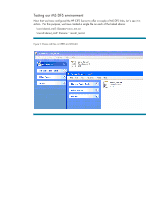HP Rp7410 Configuring and Troubleshooting MS DFS links in an HP CIFS Server (S - Page 4
Creating the MS DFS links
 |
View all HP Rp7410 manuals
Add to My Manuals
Save this manual to your list of manuals |
Page 4 highlights
password server = ceres log level = 10 syslog = 0 log file = /var/opt/samba/log.%m max log size = 1000 host msdfs = Yes read only = No [dfsroot] path = /dfsroot msdfs root = Yes Note the two red colored parameters above in [global] and [dfsroot], respectively: 'Host msdfs = yes': This parameter must be set to yes to enable samba to host MS DFS links in individual shares. 'msdfs root = yes': This parameter is set to yes in any share that will contain MS DFS links to other servers. In this case, we have defined a single share with this property, called 'dfsroot'. It points to the HP-UX directory '/dfsroot'. Creating the MS DFS links: # cd /dfsroot # ln -s msdfs:ceres\\shared_stuff linka # ln -s msdfs:mccall\\shared_stuff linkb # ll total 0 lrwxrwxrwx 1 root sys 23 Nov 2 12:35 linka -> msdfs:ceres\shared_stuff lrwxrwxrwx 1 root sys 25 Nov 2 12:35 linkb -> msdfs:mccall\shared_stuff NOTE: Compare the format of the 'll' output to the 'ln -s' command - we had to 'escape' the '\' in the 'ln' command. One of the more commonly made mistakes while setting up DFS links for samba is NOT having the appropriate number of backslashes in the 'ln -s' command. A properly formatted MS DFS link will take the form: msdfs:\