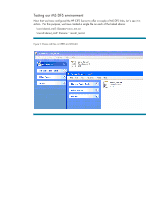HP Rp7410 Configuring and Troubleshooting MS DFS links in an HP CIFS Server (S - Page 5
ADDITIONAL MS DFS functionality
 |
View all HP Rp7410 manuals
Add to My Manuals
Save this manual to your list of manuals |
Page 5 highlights
NOTE: Currently the symbolic names used in MS DFS links must be in lowercase. New to SAMBA 3.x: A new version of HP CIFS Server, A.02.01.01, was released in February 2005. The information in this paper is equally applicable to this release, which includes ADDITIONAL MS DFS functionality, enabled by the share level option 'msdfs proxy'. This option effectively allows an entire SHARE to be redirected vi MS DFS referral to a share on another server. For instance, consider the following share definition in the smb.conf file: [dfsproxy] msdfs root = yes msdfs proxy = \ceres.alf.cpqcorp.net\shared_stuff When a user connects to THIS share, he will get an MS DFS referral to the share named 'shared_stuff' on the server 'ceres.alf.cpqcorp.net'. This is in contrast to having a share that points to a local directory which has MS DFS LINKS defined IN the local directory. NOTE the use of the FQDN (fully qualified domain name) in the server portion of the proxy definition. This allows for clients who may not be able to find the referred server via NetBIOS to resolve the name via DNS.