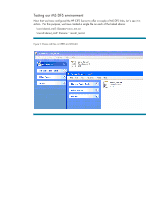HP Rp7410 Configuring and Troubleshooting MS DFS links in an HP CIFS Server (S - Page 8
We clicked on a 'directory'
 |
View all HP Rp7410 manuals
Add to My Manuals
Save this manual to your list of manuals |
Page 8 highlights
When we click on the 'linkb' folder, we get: Figure 4: Contents of 'linkb' And we can see in Figure 4 that, indeed, the file we put on the \\mccall\shared_stuff directory DOES show up. So the redirection through the MS DFS link was successful. We clicked on a 'directory' in our \\rkm-nt\dfsroot share, and ended up on the 'shared_stuff' share on the 'ceres' server.

When we click on the ‘linkb’ folder, we get:
Figure 4: Contents of 'linkb'
And we can see in Figure 4 that, indeed, the file we put on the \\mccall\shared_stuff directory DOES
show up.
So the redirection through the MS DFS link was successful.
We clicked on a ‘directory’ in
our \\rkm-nt\dfsroot share, and ended up on the ‘shared_stuff’ share on the ‘ceres’ server.