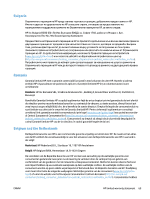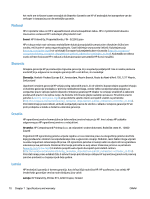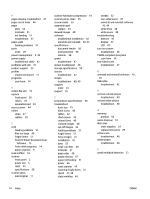HP ScanJet Enterprise 7500 User Guide - Page 79
HP Smart Document Scan Software, HP Scanner Tools Utility
 |
View all HP ScanJet Enterprise 7500 manuals
Add to My Manuals
Save this manual to your list of manuals |
Page 79 highlights
Index A accessibility 55 ADF clean duplex background 25 load paper 8 applications scan from 14 Auto color detect 21 automatically crop scanned image 20 B Back button 3 black scans troubleshoot 48 blurry images 47 buttons power 2 scanner front panel 2 C cables troubleshoot 42 Cancel button 3 clean ADF 25 rollers 27 scanner glass 25 scanning strip 25 Color dropout 20 colored stripes troubleshoot 49 crooked images 48 crop scanned image 20 cut-off images troubleshoot 52 D disable scanner buttons 55 display problems 47 document feeder load paper 9 tips on loading 8 I import profiles 17 install software troubleshoot 42 E environmental specifications 59 export profiles 17 J jams troubleshoot 52 F features auto color detect 21 automatically crop scanned image 20 color dropout 20 long-page support 18 Misfeed (multipick) detection 21 scan profiles 16 scanner JPEG compression 19 feed rollers replace 29 feeding problems 51 fragile items, scanning 51 front panel replace 36 fuzzy images 47 G glass, clean 25 H hardware compression 19 HP Scanner Tools Utility Maintenance tab 24 uses for 5 HP Smart Document Scan Software about 4 scan from 13 humidity specifications 59 L LCD problems 47 LCD Reader 55 lines troubleshoot 48, 49 long-page support 18 M maintenance clean rollers 27 HP Scanner Tools Utility Maintenance tab 24 manage power settings 5, 46 media jams 52 misfeeds 51 not feeding 51 troubleshoot 51 misfeeds troubleshoot 51 multipick detection 21 multiple-page feeds 51 O OK/select button 3 operating environment specifications 59 order roller replacement kit 29 supplies 24 ENWW Index 73