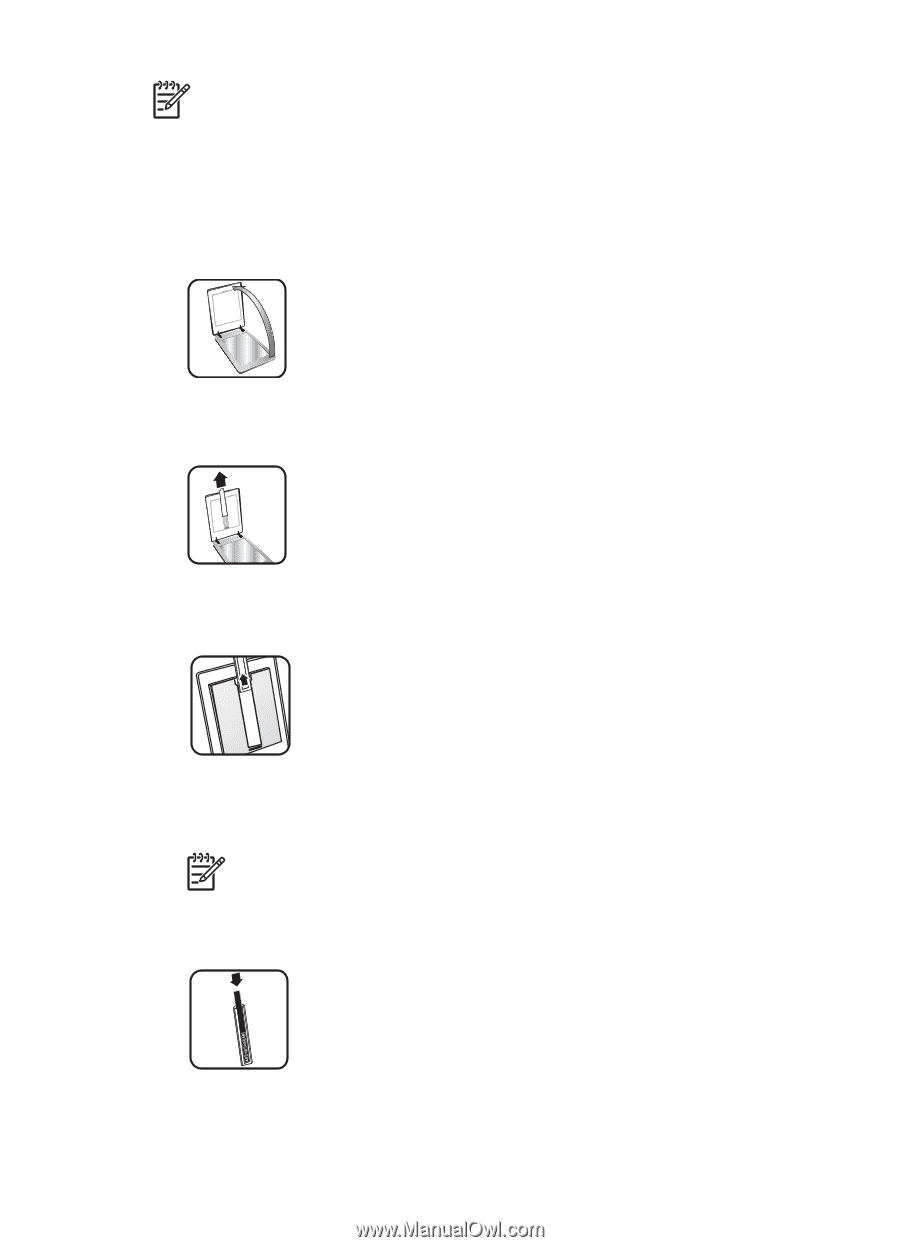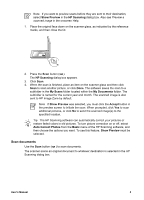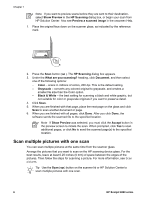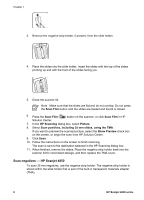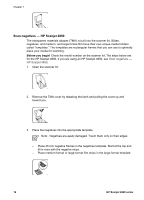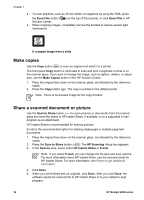HP Scanjet 4890 User's Manual - Page 12
Before you begin, Scan negatives, HP Scanjet 4890 - scan slides
 |
View all HP Scanjet 4890 manuals
Add to My Manuals
Save this manual to your list of manuals |
Page 12 highlights
Note You must use the negative strip holder to scan 35 mm negatives. Always return the negative strip holder to its storage place inside the slide holder in the scanner lid when done. Before you begin! Check the model number on the scanner lid. The steps below are for the HP Scanjet 4850. If you are using an HP Scanjet 4890, see Scan negatives - HP Scanjet 4890. 1. Open the scanner lid 2. Remove the TMA cover by pulling the cover up. 3. Remove the negative strip holder from the slide holder. 4. Slide a negative strip into the negative strip holder so that the shiny side of the negative faces you. Note Negatives are easily damaged. Touch them only on their edges. Use the blanks to fill in any unused spaces in the holder. 5. Insert the negative strip holder back into the slide holder. User's Manual 9