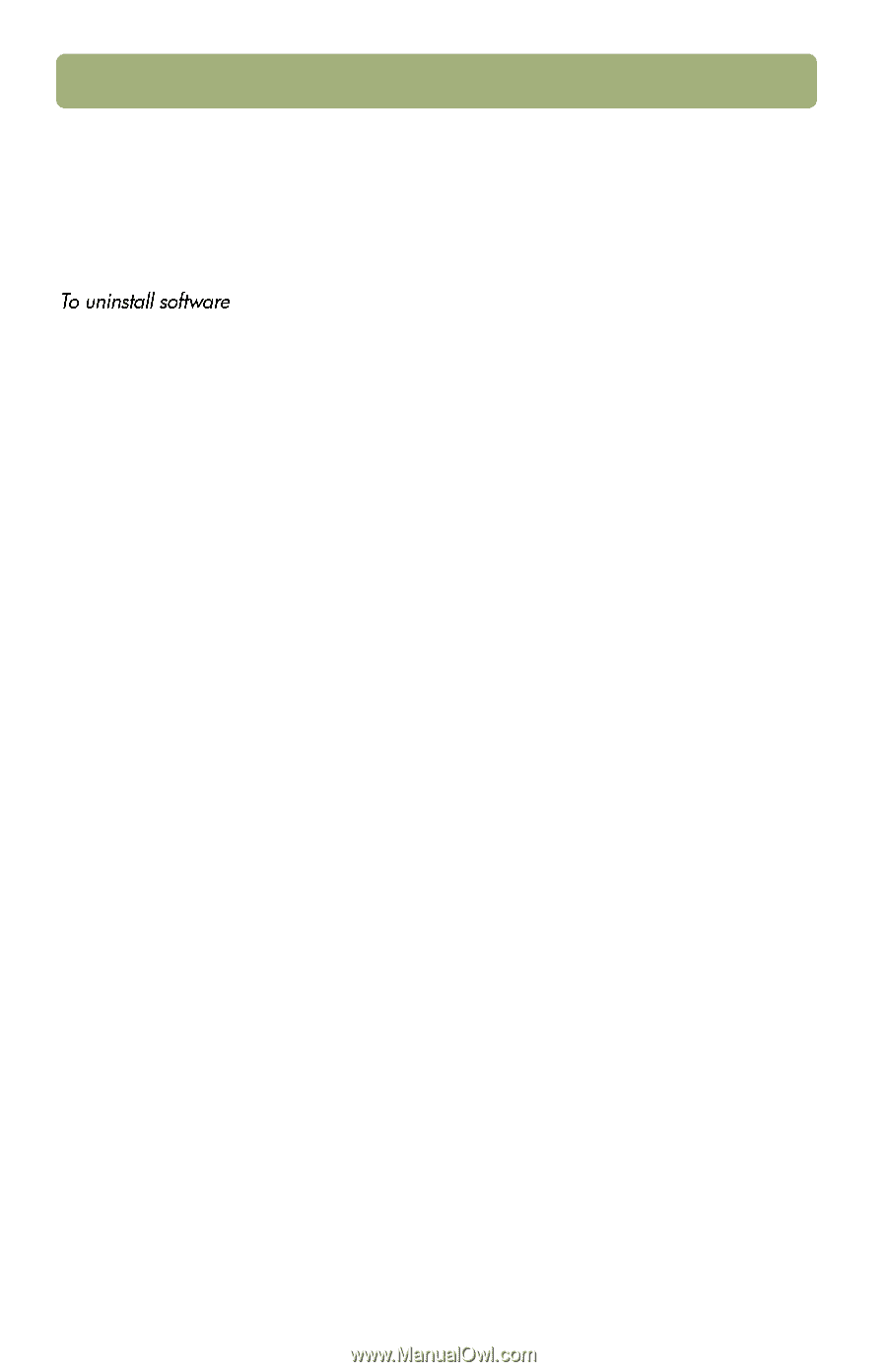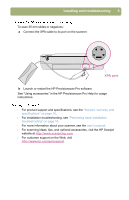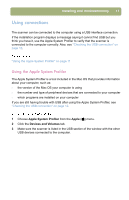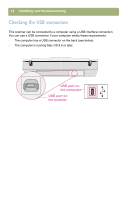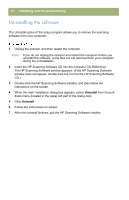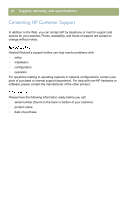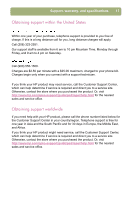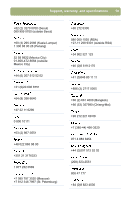HP Scanjet 5470c HP Scanjet 4400C/5400C Series Scanner Mac - (English) Setup a - Page 14
Uninstalling the software, Insert the HP Scanning Software CD into the computer CD-ROM drive. - for windows 7
 |
View all HP Scanjet 5470c manuals
Add to My Manuals
Save this manual to your list of manuals |
Page 14 highlights
14 Installing and troubleshooting Uninstalling the software The Uninstall option of the setup program allows you to remove the scanning software from your computer. 1 Unplug the scanner, and then restart the computer. Note: If you do not unplug the scanner and restart the computer before you uninstall the software, some files are not removed from your computer during the uninstallation. 2 Insert the HP Scanning Software CD into the computer CD-ROM drive. The HP Scanning Software window appears. (If the HP Scanning Software window does not appear, double-click the icon for the HP Scanning Software CD.) 3 Double-click the HP Scanning Software Installer, and then follow the instructions on the screen. 4 When the main installation dialog box appears, select Uninstall from the pulldown menu (located in the upper-left part of the dialog box). 5 Click Uninstall. 6 Follow the instructions on screen. 7 After the uninstall finishes, quit the HP Scanning Software Installer.