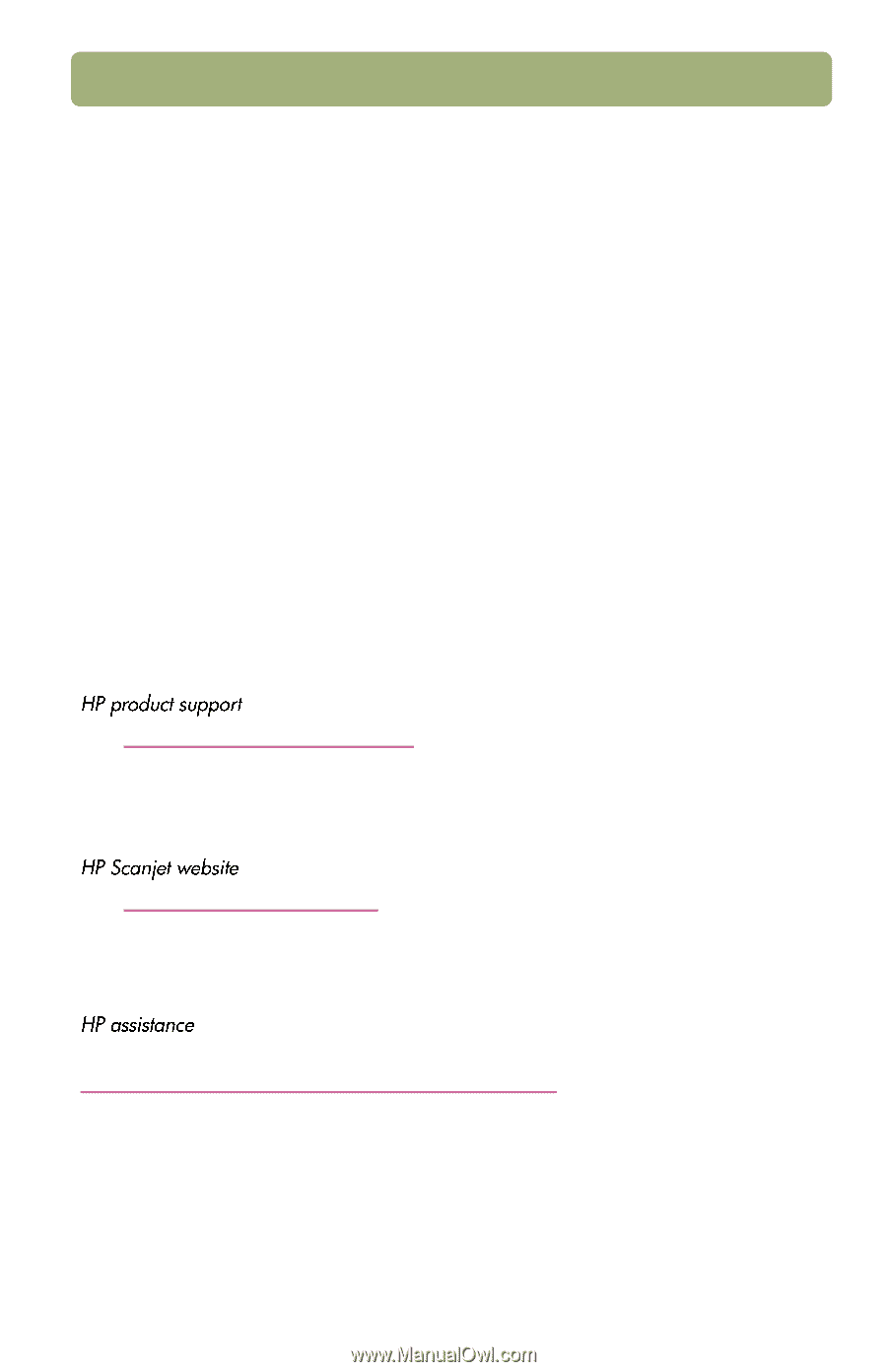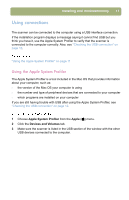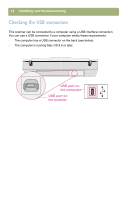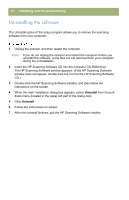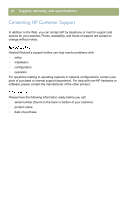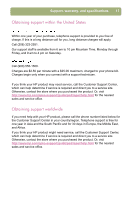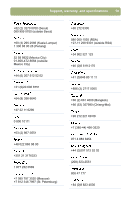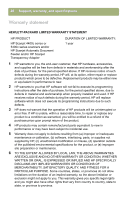HP Scanjet 5470c HP Scanjet 4400C/5400C Series Scanner Mac - (English) Setup a - Page 15
Support, warranty, and specifications, Finding HP help on the Web, Visiting HP websites - driver
 |
View all HP Scanjet 5470c manuals
Add to My Manuals
Save this manual to your list of manuals |
Page 15 highlights
Support, warranty, and specifications 15 2 Support, warranty, and specifications This section provides information about finding support for your scanner, the warranty, and specifications. Finding HP help on the Web HP provides several resources on the Web to provide help with your scanner whenever you want. Visiting HP websites Visit http://www.hp.com/go/support to find information for your scanner model. Once you enter the section that covers your scanner model, you will be able to choose information about setting up and using your scanner, downloading drivers, solving a problem, ordering, and information about the warranty. Visit http://www.scanjet.hp.com for: l tips for using your scanner more effectively and creatively. l HP Scanjet driver updates and software. If you cannot find an answer to your question using the sites listed above, visit http://www.hp.com/cposupport/mail_support.html. From there, you can discover how to contact HP via e-mail, phone, and other methods.