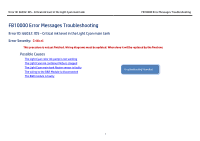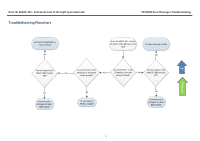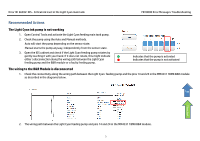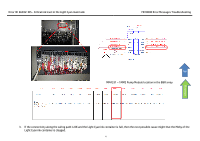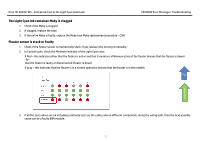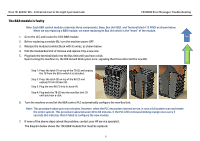HP Scitex FB10000 Geffen TS Error 66032 - Page 5
The Light Cyan ink container Moby is clogged, Floater sensor is stuck or faulty
 |
View all HP Scitex FB10000 manuals
Add to My Manuals
Save this manual to your list of manuals |
Page 5 highlights
Error ID: 66032: IDS - Critical ink level in the Light Cyan main tank FB10000 Error Messages Troubleshooting The Light Cyan ink container Moby is clogged 1. Check if the Moby is clogged. 2. If clogged, replace the tube. 3. If the entire Moby is faulty, replace the Moby (see Moby replacement procedure - CSR) Floater sensor is stuck or faulty 1. Check if the floater sensor is mechanically stuck; if yes release it by moving it manually. 2. In Control tools, check the Minimum indicator of the Light Cyan color, If Red - this indicates either that the floater is active and that it monitors a Minimum state of the floater (means that the floater is down) -Orthat the floater is faulty or disconnected (floater is down) If gray - this indicates that the floater is in a normal operation (means that the floater is in the middle). Top Flowchart 3. If all the tests above are ok including continuity tests on the cables and on different components along the wiring path, then the next possible cause can be a faulty B&R module. 5