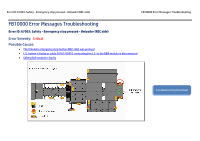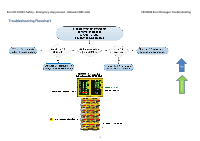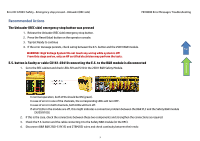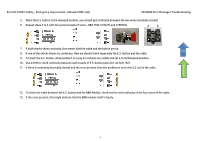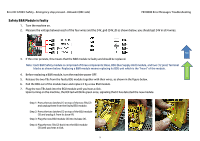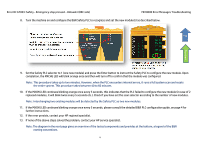HP Scitex FB10000 Geffen TS Error 67003 - Page 3
Recommended Actions
 |
View all HP Scitex FB10000 manuals
Add to My Manuals
Save this manual to your list of manuals |
Page 3 highlights
Error ID: 67003: Safety - Emergency stop pressed - Unloader (REC side) FB10000 Error Messages Troubleshooting Recommended Actions The Unloader (REC side) emergency stop button was pressed 1. Release the Unloader (REC side) emergency stop button. 2. Press the Reset (blue) button on the operator console. 3. Tap Get Ready to continue 4. If the error message persists, check wiring between the E.S. button and the 2SDI1 B&R module. Top WARNING! High Voltage System! Do not touch any wiring while system is UP! From this stage and on, only an HP certified electrician may perform the tests. E.S. button is faulty or cable CX161-03410 connecting the E.S. to the B&R module is disconnected 1. Go to the REC cabinet and check LEDs SI9 and SI10 in the 2SDI1 B&R Safety Module. Flowchart In normal operation, both LEDs should be ON (green). In case of error in one of the channels, the corresponding LEDs will turn OFF. In case of error in both channels, both LEDs will turn off. If all of LEDs in the module are off, this might indicates a connection problem between the B&R PLC and the Safety B&R module [X20SI9100]. 2. If this is the case, check the connections between these two components and strengthen the connections as required. 3. Check the E.S. button and the cable connecting it to the Safety B&R module (in the REC). 4. Disconnect B&R B&R 2SDI-S19(15) and 2TBM2(3) wires and check continuity between their ends: 3