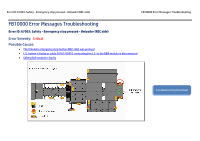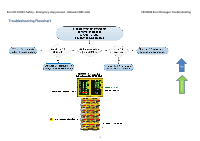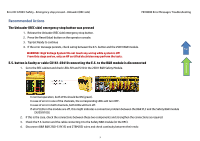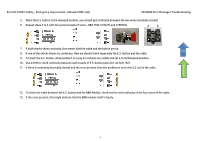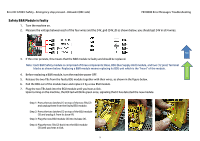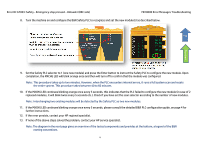HP Scitex FB10000 Geffen TS Error 67003 - Page 4
Flowchart
 |
View all HP Scitex FB10000 manuals
Add to My Manuals
Save this manual to your list of manuals |
Page 4 highlights
Error ID: 67003: Safety - Emergency stop pressed - Unloader (REC side) FB10000 Error Messages Troubleshooting 5. When the E.S. button is the released position, you should get continuity between the two wires (normally closed). 6. Repeat steps 3 to 4 with the second couple of wires - B&R 2SDI-SI10(25) and 2TBM4(3). A B 7. If both checks show continuity, this means that the cable and the button are ok. Top 8. If one of the checks shows no continuity, then we should check separately the E.S. button and the cable. 9. To check the E.S. button, disassemble it in a way its contacts are visible and set it to its Released position. 10. Use a DVM to check continuity between each couple of E.S. button poles [A1-A2 & B1-B2]. 11. If there is continuity (normally closed) and the error persists, then the problem is not in the E.S. but in the cable. Flowchart 12. To check the cable between the E.S. button and the B&R Module, check end-to-end continuity of the four wires of the cable. 13. If the error persists, this might indicate that the B&R module itself is faulty. 4