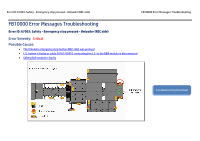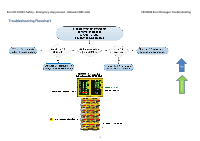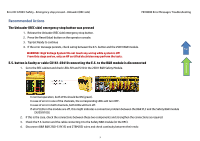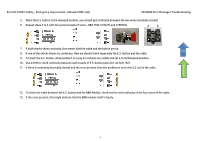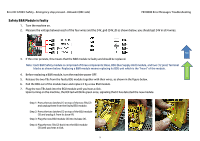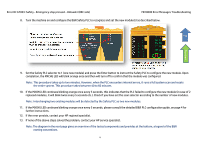HP Scitex FB10000 Geffen TS Error 67003 - Page 6
Error ID: 67003: Safety - Emergency stop pressed - Unloader REC side
 |
View all HP Scitex FB10000 manuals
Add to My Manuals
Save this manual to your list of manuals |
Page 6 highlights
Error ID: 67003: Safety - Emergency stop pressed - Unloader (REC side) FB10000 Error Messages Troubleshooting 8. Turn the machine on and configure the B&R Safety PLC to recognize and set the new module(s) as described below. Top Flowchart 9. Set the Safety PLC selector to 1 (one new module) and press the Enter button to instruct the Safety PLC to configure the new module. Upon completion, the MXCHG LED will blink orange once and then will turn off to confirm that the module was configured. Note: This procedure takes up to two minutes. However, when the PLC encounters internal errors, it runs a full system scan and resets the entire system. This procedure takes between 40 to 60 minutes. 10. If the MXCHG LED continues blinking orange once every 5 seconds, this indicates that the PLC failed to configure the new module (in case of 2 replaced modules, it will blink twice every 5 seconds etc.). Check if you have set the scan selector according to the number of new modules. Note: Interchanging two existing modules will be detected by the Safety PLC as two new modules. 11. If the MXCHG LED continues blinking orange once every 5 seconds, please consult the detailed B&R PLC configuration guide, on page 4 for further instructions. 12. If the error persists, contact your HP regional specialist. 13. If none of the above steps solved the problem, contact your HP service specialist. Note: The diagram in the next page gives an overview of the tested components and provides at the bottom, a legend of the B&R naming conventions. 6