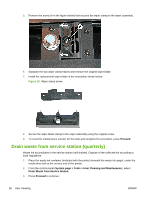HP Scitex FB500 HP Scitex FB500 and FB700 Printer Series - User Cleaning Instr - Page 30
To reset the maintenance counter for this task and complete the procedure, press
 |
View all HP Scitex FB500 manuals
Add to My Manuals
Save this manual to your list of manuals |
Page 30 highlights
3. Using a lint-free cloth that is saturated with IPA (isopropyl alcohol), clean the media thickness sensor roller by manually turning the roller with your finger while applying the cloth to the roller surface. 4. To reset the maintenance counter for this task and complete the procedure, press Proceed. 28 User cleaning ENWW

3.
Using a lint-free cloth that is saturated with IPA (isopropyl alcohol), clean the media thickness
sensor roller by manually turning the roller with your finger while applying the cloth to the roller
surface.
4.
To reset the maintenance counter for this task and complete the procedure, press
Proceed
.
28
User cleaning
ENWW