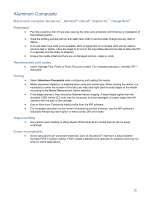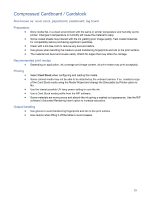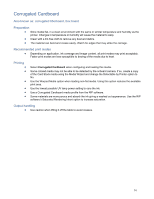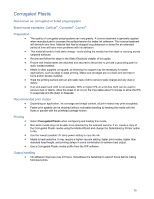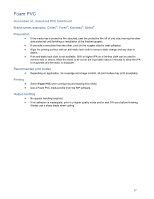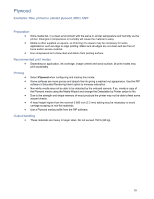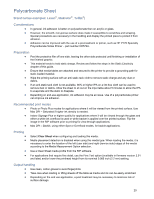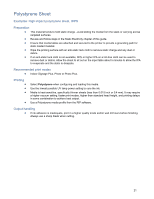HP Scitex FB700 HP Scitex FB500 and FB700 Printer Series - Rigid Media Guide - Page 16
Brand names examples: Fome-Cor, MightyCore, Preparation, Recommended print modes, Printing, Output
 |
View all HP Scitex FB700 manuals
Add to My Manuals
Save this manual to your list of manuals |
Page 16 highlights
Foam Board Brand names examples: Fome-Cor®, Kapa®, MightyCore® Preparation Store media flat, in a clean environment with the same or similar temperature and humidity as the printer. Changes in temperature or humidity will cause the material to warp. Clean with a lint-free cloth to remove any dust and debris. The material is susceptible to dents and damages easily. Watch for corners and edges that may strike the carriage. Recommended print modes Depending on application, ink coverage and image content, all print modes may print acceptably. Printing Select Foam Board when configuring and loading this media. Non-white media may not be able to be detected by the onboard camera. If so, create a copy of the Foam Board media using the Media Wizard and change the Detectable by Printer option to No. Use the lowest possible UV lamp power setting to cure the ink. Media is heat-sensitive. It may require a higher vacuum setting, faster print modes, higher than standard head height, and printing delays in some combination to achieve best output. Use a Foam Board media profile from the RIP software. Output handling You can usually recover from heat warp by laying this media flat and allowing it to cool. Always use a very sharp blade when trimming. Substrate is susceptible to dents and it damages more easily than most media types. Known incompatibility Kapa® Color is a series of foam boards with a colored plastic-coated cellucarton covering layer that is known to interact with the ink and have poor image quality. 16