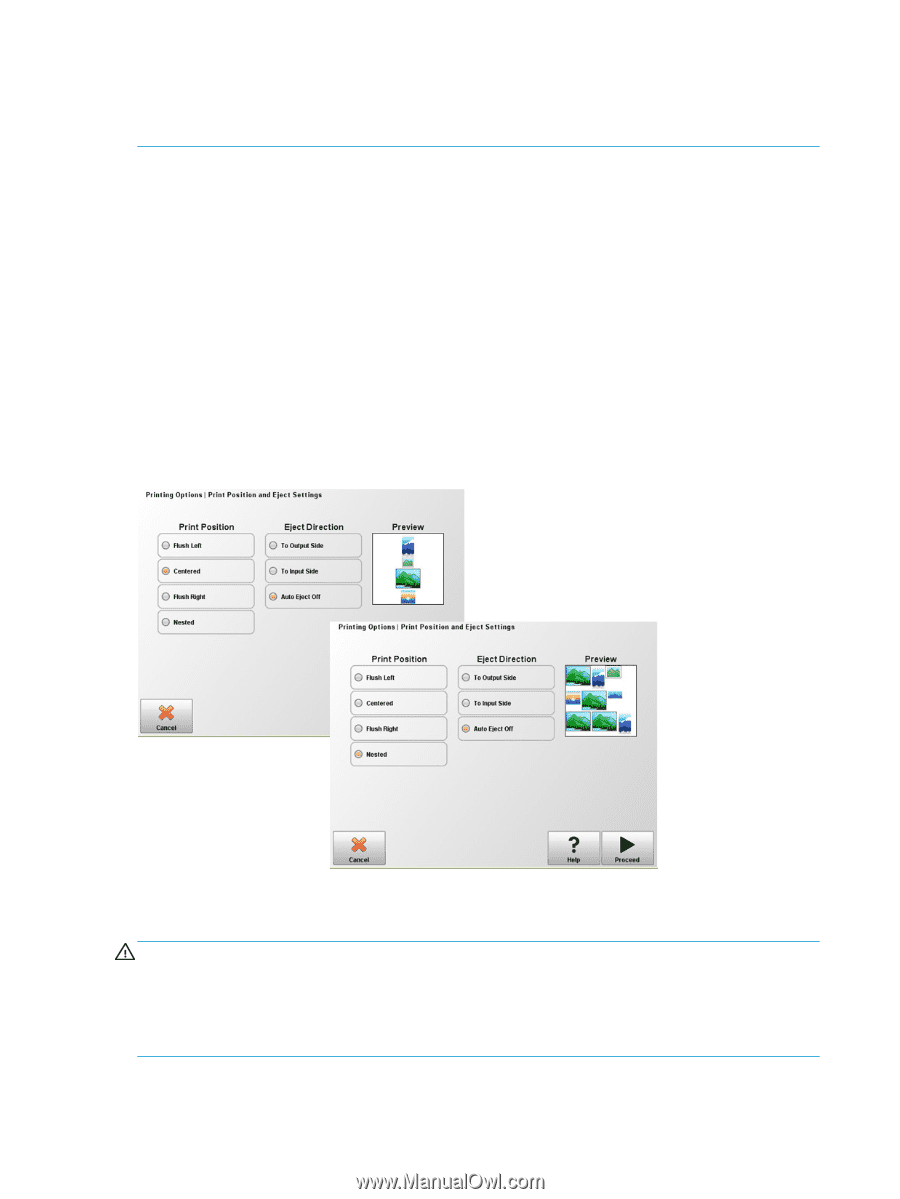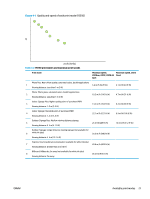HP Scitex FB750 User Guide - Page 37
Position and eject options, Printing tips, CAUTION
 |
View all HP Scitex FB750 manuals
Add to My Manuals
Save this manual to your list of manuals |
Page 37 highlights
TIP: While a print job is being received by the printer and saved to its internal hard disk (a process called "spooling,") you can switch the UV lamps on or off as desired, rather than wait for the entire job to be spooled. Position and eject options The sheet-fed printing option Position/Eject, on the Printer Options menu, enables you to control how images are positioned and whether the automatic sheet eject feature is enabled. By selecting Auto Eject Off, you can save media by combining print jobs that are smaller than the sheet size onto the same sheet, instead of on separate sheets. In this mode, you can print the jobs one after the other, or "nest" them across the width of the media in rows. Position/Eject is available when the printer is configured for sheet-fed media. ● Position options - For print jobs with a width that is less than the width of the media, you can control where the image is positioned (flush left, flush right, centered, or nested). ● Eject options - For sheet fed jobs, you can control whether the media is ejected after each job to the output side, input side, or not automatically ejected (Auto Eject Off). ● Nested output - When you set Eject to Auto Eject Off, and Position to Nested, the print jobs are nested onto the media until all jobs are printed or there is no more room on the sheet. Figure 4-3 Position options with Auto Eject Off Printing tips CAUTION: Synthetic media commonly used for inkjet printing can build up a static charge, especially in environments with low relative humidity. This charge can pose an electrostatic discharge (ESD) hazard to persons, the printer, and other equipment. It can be safely discharged by draping a grounded chain or tinsel over the top of the media, or by wiping the media with a solution of 90% isopropyl alcohol and allowing it to dry for five minutes before printing. A relative humidity of 40%-60% will greatly reduce problems with static electricity. 30 Chapter 4 Printing jobs ENWW