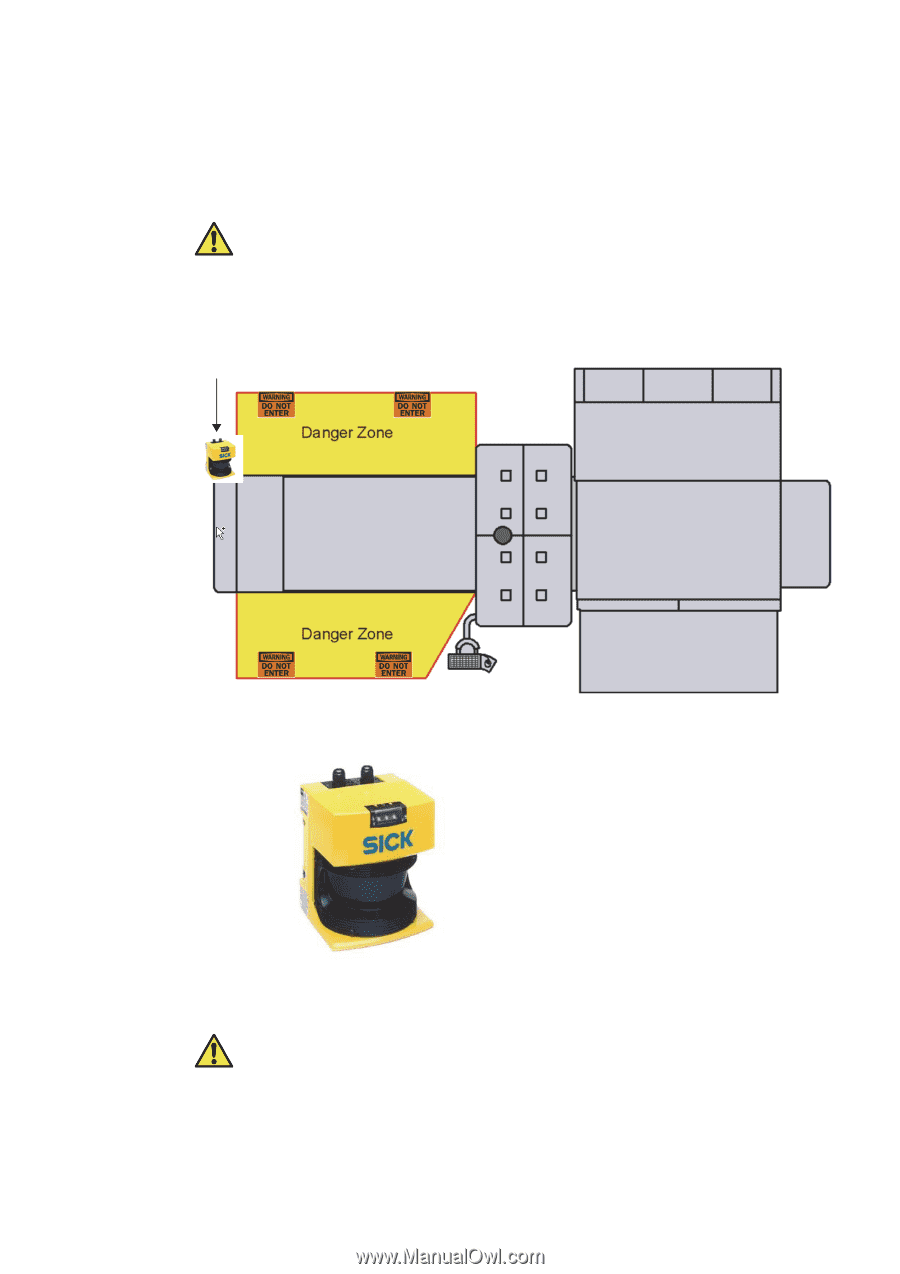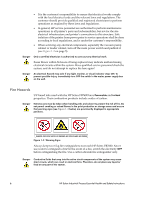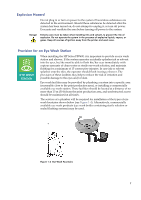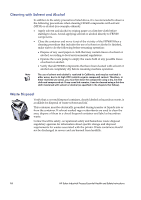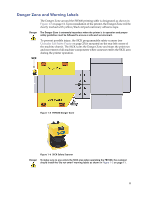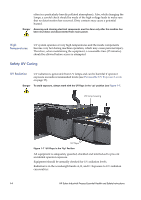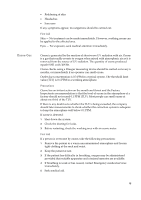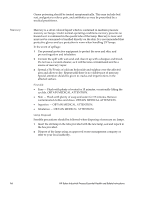HP Scitex FB7600 Essential Health and Safety Instructions Rev.C - Page 19
Danger Zone and Warning Labels
 |
View all HP Scitex FB7600 manuals
Add to My Manuals
Save this manual to your list of manuals |
Page 19 highlights
Danger Zone and Warning Labels The Danger Zone around the FB7600 printing table is designated as shown in Figure 1-5 on page 11. Upon installation of the printer, the Danger Zone will be clearly marked with yellow/black striped cautionary adhesive tape. Danger The Danger Zone is extremely hazardous when the printer is in operation and proper safety guidelines must be followed to ensure a safe work environment. To prevent possible injury, the SICK programmable safety scanner (see Unloader Lift Safety Frame on page 25) is mounted on the rear left corner of the machine chassis. The SICK scans the Danger Zone and stops the print run and movement of all machine components when someone enters the SICK area during the printer operation. SICK Figure 1-5 FB7600 Danger Zone Figure 1-6 SICK Safety Scanner Danger To make sure no one enters the SICK area when operating the FB7600, the customer should install the "Do not enter!" warning labels as shown in Figure 1-5 on page 11. 11