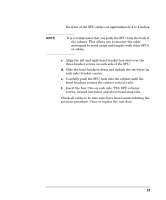HP Server rp7400 Part Upgrades - rp7400 - Page 25
Step 14., Verify the Installation
 |
View all HP Server rp7400 manuals
Add to My Manuals
Save this manual to your list of manuals |
Page 25 highlights
indications. e. Check all front panel LEDs for normal indications, with no warnings ar faults indicated. The SPU should take a few minutes to perform all selftests and initialization routines. At the end of this you should be able to launch the operating system or initiate other software routines. Step 14. Verify the Installation Issue the ME command in the boot console handler to verify the system recognizes the new memory configuration. 25

25
indications.
e.
Check all front panel LEDs for normal indications, with no
warnings ar faults indicated.
The SPU should take a few minutes to perform all selftests
and initialization routines. At the end of this you should be
able to launch the operating system or initiate other software
routines.
Step 14.
Verify the Installation
Issue the
ME
command in the boot console handler to verify
the system recognizes the new memory configuration.