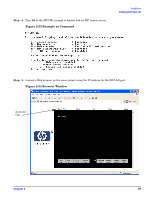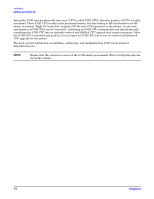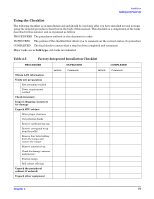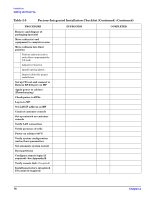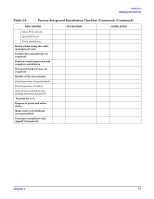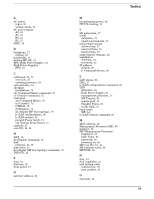HP Server rp8420 Installation Guide, Fifth Edition - HP 9000 rp8420 Server - Page 74
CPU upgrade for the system., The most current information on installing, configuring
 |
View all HP Server rp8420 manuals
Add to My Manuals
Save this manual to your list of manuals |
Page 74 highlights
Installation Cabling and Power Up Internally, iCOD systems physically have more CPUs, called iCOD CPUs, than the number of CPUs actually purchased. These iCOD CPUs reside in the purchased system, but they belong to HP and therefore are HP assets. A nominal "Right-To-Access Fee" is paid to HP for each iCOD processor in the system. At any time, any number of iCOD CPUs can be "activated." Activating an iCOD CPU automatically and instantaneously transforms the iCOD CPU into an instantly ordered and fulfilled CPU upgrade that requires payment. After the iCOD CPU is activated and paid for, it is no longer an iCOD CPU, but is now an ordered and delivered CPU upgrade for the system. The most current information on installing, configuring, and troubleshooting iCOD can be found at http://docs.hp.com NOTE Ensure that the customer is aware of the iCOD email requirements. Refer to http://docs.hp.com for further details. 74 Chapter 2