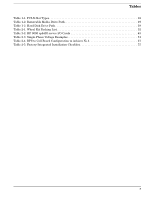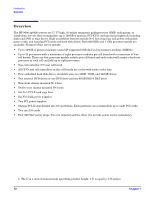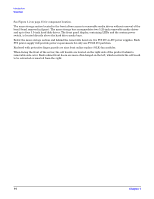Figures
9
Figure 1-1. HP 9000 rp8420 server with mounted bezel (Front View) . . . . . . . . . . . . . . . . . . . . . . . 13
Figure 1-2. HP 9000 rp8420 server with bezel removed (Front View) . . . . . . . . . . . . . . . . . . . . . . . 15
Figure 1-3. HP 9000 rp8420 server with top cover removed (Rear View). . . . . . . . . . . . . . . . . . . . . 16
Figure 1-4. Front Panel LEDs and Power Switch . . . . . . . . . . . . . . . . . . . . . . . . . . . . . . . . . . . . . . . 17
Figure 1-5. Internal Disks . . . . . . . . . . . . . . . . . . . . . . . . . . . . . . . . . . . . . . . . . . . . . . . . . . . . . . . . . . 19
Figure 2-1.
Removing the Polystraps and Cardboard . . . . . . . . . . . . . . . . . . . . . . . . . . . . . . . . . . . . 23
Figure 2-2.
Removing the Shipping Bolts and Plastic Cover . . . . . . . . . . . . . . . . . . . . . . . . . . . . . . 24
Figure 2-3.
Preparing to Roll Off the Pallet. . . . . . . . . . . . . . . . . . . . . . . . . . . . . . . . . . . . . . . . . . . . 25
Figure 2-4. Securing the Cabinet . . . . . . . . . . . . . . . . . . . . . . . . . . . . . . . . . . . . . . . . . . . . . . . . . . . . 26
Figure 2-5.
Positioning the Lifter to the Pallet . . . . . . . . . . . . . . . . . . . . . . . . . . . . . . . . . . . . . . . . . 30
Figure 2-6.
Raising the Server off the Pallet Cushions. . . . . . . . . . . . . . . . . . . . . . . . . . . . . . . . . . . 31
Figure 2-7. Server on Shipping Pallet. . . . . . . . . . . . . . . . . . . . . . . . . . . . . . . . . . . . . . . . . . . . . . . . . 33
Figure 2-8. Removal of Cushion from Front Edge of Server . . . . . . . . . . . . . . . . . . . . . . . . . . . . . . . 34
Figure 2-9. Attaching a Caster Wheel to the Server . . . . . . . . . . . . . . . . . . . . . . . . . . . . . . . . . . . . . 35
Figure 2-10. Attaching the Ramp to the Pallet. . . . . . . . . . . . . . . . . . . . . . . . . . . . . . . . . . . . . . . . . . 36
Figure 2-11. Side Cushion Removal from Server . . . . . . . . . . . . . . . . . . . . . . . . . . . . . . . . . . . . . . . . 37
Figure 2-12. Securing Each Caster Cover to the Server . . . . . . . . . . . . . . . . . . . . . . . . . . . . . . . . . . 38
Figure 2-13. Completed Wheel Kit Installation . . . . . . . . . . . . . . . . . . . . . . . . . . . . . . . . . . . . . . . . . 39
Figure 2-14. Cover Locations. . . . . . . . . . . . . . . . . . . . . . . . . . . . . . . . . . . . . . . . . . . . . . . . . . . . . . . . 40
Figure 2-15. Top Cover Detail . . . . . . . . . . . . . . . . . . . . . . . . . . . . . . . . . . . . . . . . . . . . . . . . . . . . . . . 41
Figure 2-16. Side Cover Detail . . . . . . . . . . . . . . . . . . . . . . . . . . . . . . . . . . . . . . . . . . . . . . . . . . . . . . 42
Figure 2-17. Embedded Disks . . . . . . . . . . . . . . . . . . . . . . . . . . . . . . . . . . . . . . . . . . . . . . . . . . . . . . . 44
Figure 2-18.
PCI I/O Slot Details . . . . . . . . . . . . . . . . . . . . . . . . . . . . . . . . . . . . . . . . . . . . . . . . . . . . 49
Figure 2-19.
Voltage Reference Points for IEC-320 C19 Plug. . . . . . . . . . . . . . . . . . . . . . . . . . . . . . 51
Figure 2-20.
Safety Ground Reference Check—Single Power Source . . . . . . . . . . . . . . . . . . . . . . . 52
Figure 2-21.
Safety Ground Reference Check—Dual Power Source . . . . . . . . . . . . . . . . . . . . . . . . 53
Figure 2-22.
Wall Receptacle Pinouts. . . . . . . . . . . . . . . . . . . . . . . . . . . . . . . . . . . . . . . . . . . . . . . . . 54
Figure 2-23. AC Power Input Labeling . . . . . . . . . . . . . . . . . . . . . . . . . . . . . . . . . . . . . . . . . . . . . . . . 55
Figure 2-24. Distribution of Input Power for Each BPS . . . . . . . . . . . . . . . . . . . . . . . . . . . . . . . . . . 56
Figure 2-25. Four Cell Line Cord Anchor (rp8400, rp8420, rp8440, rx8620, rx8640) . . . . . . . . . . . 58
Figure 2-26. Line Cord Anchor and Velcro Straps . . . . . . . . . . . . . . . . . . . . . . . . . . . . . . . . . . . . . . . 59
Figure 2-27. LAN and RS-232 Connectors on the Core I/O Board . . . . . . . . . . . . . . . . . . . . . . . . . . 62
Figure 2-28. Front Panel Display . . . . . . . . . . . . . . . . . . . . . . . . . . . . . . . . . . . . . . . . . . . . . . . . . . . . 63
Figure 2-29. BPS LED Location . . . . . . . . . . . . . . . . . . . . . . . . . . . . . . . . . . . . . . . . . . . . . . . . . . . . . 64
Figure 2-30.
MP Main Menu . . . . . . . . . . . . . . . . . . . . . . . . . . . . . . . . . . . . . . . . . . . . . . . . . . . . . . . 65
Figure 2-31. The lc Command Screen . . . . . . . . . . . . . . . . . . . . . . . . . . . . . . . . . . . . . . . . . . . . . . . . . 66
Figure 2-32. The ls Command Screen . . . . . . . . . . . . . . . . . . . . . . . . . . . . . . . . . . . . . . . . . . . . . . . . . 67
Figure 2-33.
Example sa Command . . . . . . . . . . . . . . . . . . . . . . . . . . . . . . . . . . . . . . . . . . . . . . . . . . 68
Figure 2-34.
Browser Window . . . . . . . . . . . . . . . . . . . . . . . . . . . . . . . . . . . . . . . . . . . . . . . . . . . . . . 69
Figure 2-35. The du Command Screen . . . . . . . . . . . . . . . . . . . . . . . . . . . . . . . . . . . . . . . . . . . . . . . . 70
Figure 2-36.
The pwrgrd Command Screen. . . . . . . . . . . . . . . . . . . . . . . . . . . . . . . . . . . . . . . . . . . . 71