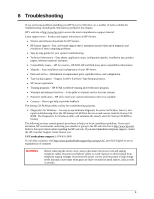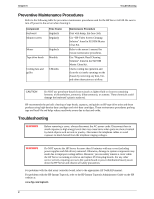HP Server tc2120 hp server tc2120 troubleshooting guide - Page 2
Troubleshooting - download
 |
View all HP Server tc2120 manuals
Add to My Manuals
Save this manual to your list of manuals |
Page 2 highlights
6 Troubleshooting If you are having problems installing your HP Server tc2120, there are a number of tools available for troubleshooting, including the information provided in this chapter. HP's web site at http://www.hp.com to access the most comprehensive support material: Latest support news - Product and support information on HP Servers. · Drivers and software downloads for HP Servers. · HP Instant support - Fast, web-based support that is automated and provides quick diagnosis and resolution of most computing problems. · Step-by-step guides for your system troubleshooting. · Technical information - Data sheets, application notes, configuration guides, installation tips, product papers, reference material, and more. · Compatibility issues - HP Accessories, OS/NOS, HP and third-party parts compatibility information. · Manuals - Easy installation and configuration of your HP Server. · Parts and service - Information on replacement parts, exploded views, and configuration. · Tape backup support - Support for HP's SureStore Tape Backup products. · HP Server registration. · Training programs - HP STAR worldwide training and certification program. · Warranty and enhanced services - Your guide to warranty service for your systems. · Proactive notification - HP will e-mail your custom information when it is available. · Contacts - How to get help or provide feedback. The Startup CD-ROM provides a utility for troubleshooting purposes. · Diagnostics for Windows - An easy-to-use hardware diagnostic for server verification, burn-in, and rapid troubleshooting. Boot the HP Startup CD-ROM in the server and execute from the Startup CDROM. The Diagnostics for Windows utility will automatically launch when the Startup CD-ROM is booted. The following sections contain general procedures to help you locate installation problems. If you need assistance, HP recommends contacting your reseller or going to the HP web site first at http://www.hp.com/. Refer to the topics listed earlier regarding the HP web site. If you need immediate telephone support, contact the HP Customer Support Center nearest you: US/Canada phone support: 1-970-635-1000 For all other countries, visit http://www.productfinder.support.hp.com/tps/CLC and click English to see an expanded list of countries. WARNING Before removing the server cover, always disconnect the power cord and unplug telephone cables. Disconnect telephone cables to avoid exposure to shock hazard from telephone ringing voltages. Disconnect the power cord to avoid exposure to high energy levels that may cause burns when parts are short-circuited by metal objects, such as tools or jewelry. 1