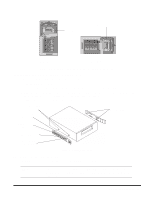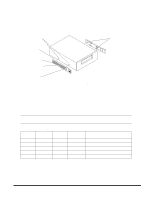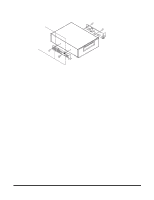HP Server tc3100 HP Surestore Drive Rail Mounting Kit Information - Page 3
HP Part Number 5990-3463, Installing the Plastic Rails Models DAT 24i and DAT 40i
 |
View all HP Server tc3100 manuals
Add to My Manuals
Save this manual to your list of manuals |
Page 3 highlights
Table 2. HP Surestore Tape Drives for the HP Server tc4100 Drive DAT 24i DAT 40i DAT 40x6i Part No. C1555D C5686A C5716A DAT 24X6i C5677B Ultrium 230i C7400A DLT VS80i C7504A Ultrium 215i C7420A Size Half Height Half Height Full Height Full Height Full Height Half Height Half Height Supported Location R1, R2, P2, P3 R1, R2, P2, P3 R1 and R2, P2 and P3 (Two HH slots are required) R1 and R2, P2 and P3 (Two HH slots are required) R1 and R2, P2 and P3 (Two HH slots are required) R1, R2, P2, P3 R1, R2, P2, P3 Comments Use the plastic drive rails when installing. Use the plastic drive rails when installing. Use the metal drive rails when installing on the server. Use the metal drive rails when installing on the server. Use the metal drive rails when installing on the server. If this drive is installed in position P2 or P3, it is necessary to remove the power protection bracket of the server. See "Clearance Considerations (Model C7504A or C7420A)" on page 5 Use the metal drive rails when installing on the server. If this drive is installed in position P2 or P3, it is necessary to remove the power protection bracket of the server. See "Clearance Considerations (Model C7504A or C7420A)" on page 5 Use the metal drive rails when installing on the server. P1 CD-ROM P2 Location P3 Location Pedestal 10 1 1 Rack Mount R1 Location R2 Location R3 CD-ROM Figure 3. HP Surestore Supported Locations for the HP Server tc4100 Installing the Plastic Rails (Models DAT 24i and DAT 40i) The plastic drive rails are secured to the drive by spring tension. To install the plastic drive rails: HP Part Number 5990-3463 3