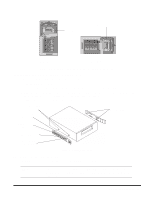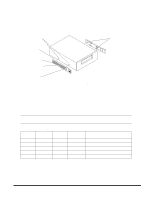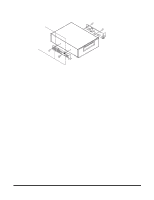HP Server tc3100 HP Surestore Drive Rail Mounting Kit Information - Page 6
HP Part Number 5990-3463
 |
View all HP Server tc3100 manuals
Add to My Manuals
Save this manual to your list of manuals |
Page 6 highlights
4. Undo the thumbscrew at the rear of the system fan housing and remove the system fan assembly from the chassis. Thumbscrew Figure 6. Removing the System Fan Assembly 5. Locate the power protection bracket at the rear of the non-hot swap cage, see Figure 7. Undo the captive Torx screw securing the power protection bracket to the power distribution assembly. Remove the power protection bracket and screw from the server. NOTE The power protection bracket and screw should be saved for reinstallation if the tape drive is later removed. 6 HP Part Number 5990-3463

6
HP Part Number 5990-3463
4. Undo the thumbscrew at the rear of the system fan housing and remove the system fan assembly from the chassis.
5. Locate the power protection bracket at the rear of the non-hot swap cage, see
Figure 7
. Undo the captive Torx screw
securing the power protection bracket to the power distribution assembly. Remove the power protection bracket and
screw from the server.
Figure 6. Removing the System Fan Assembly
NOTE
The power protection bracket and screw should be saved for reinstallation if the
tape drive is later removed.
Thumbscrew