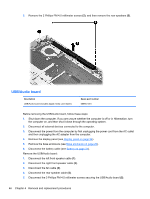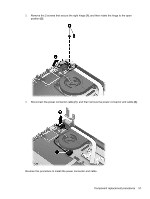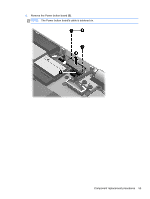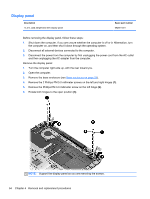HP Spectre XT 13-2200 HP SpectreXT Maintenance and Service Guide - Page 59
Reverse this procedure to install the power connector and cable.
 |
View all HP Spectre XT 13-2200 manuals
Add to My Manuals
Save this manual to your list of manuals |
Page 59 highlights
2. Remove the 2 screws that secure the right hinge (1), and then rotate the hinge to the open position (2). 3. Disconnect the power connector cable (1), and then remove the power connector and cable (2). Reverse this procedure to install the power connector and cable. Component replacement procedures 51
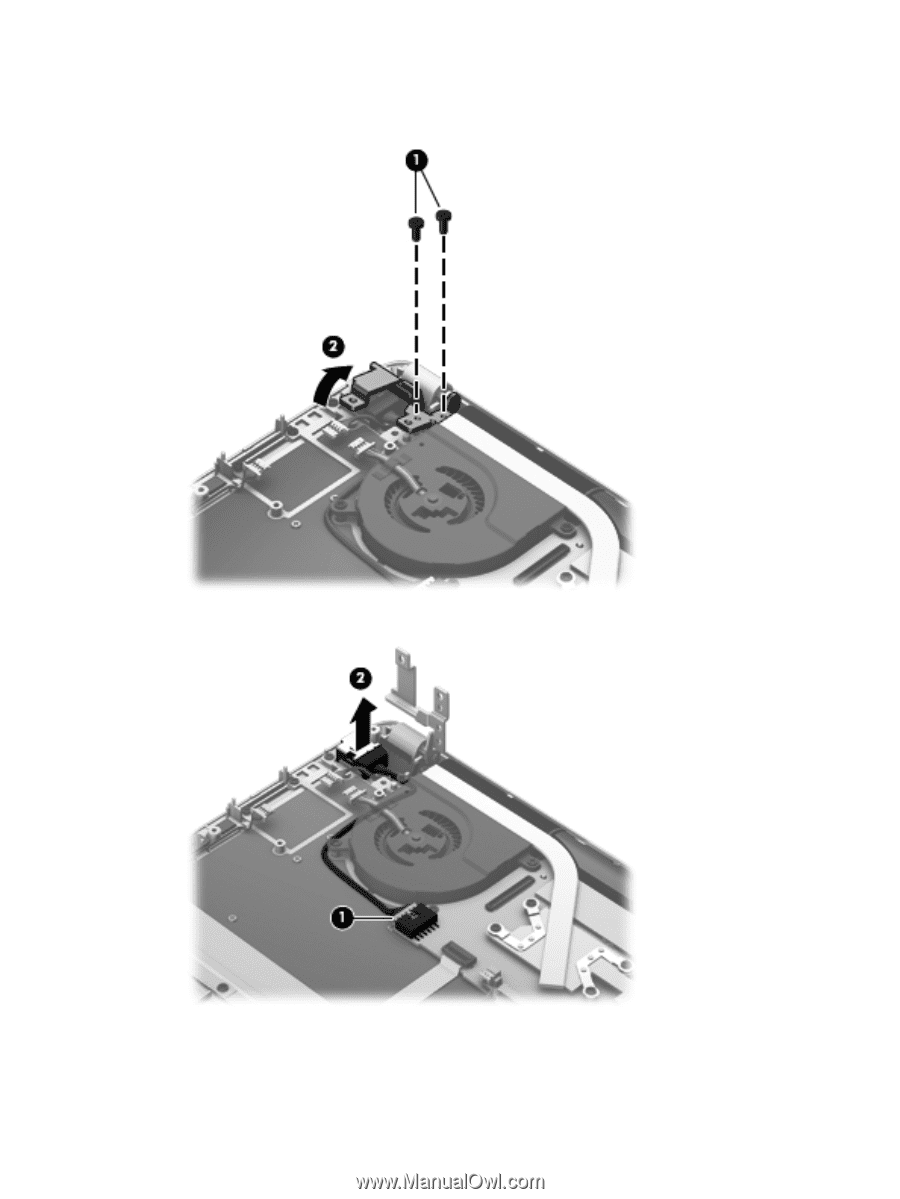
2.
Remove the 2 screws that secure the right hinge
(1)
, and then rotate the hinge to the open
position
(2)
.
3.
Disconnect the power connector cable
(1)
, and then remove the power connector and cable
(2)
.
Reverse this procedure to install the power connector and cable.
Component replacement procedures
51