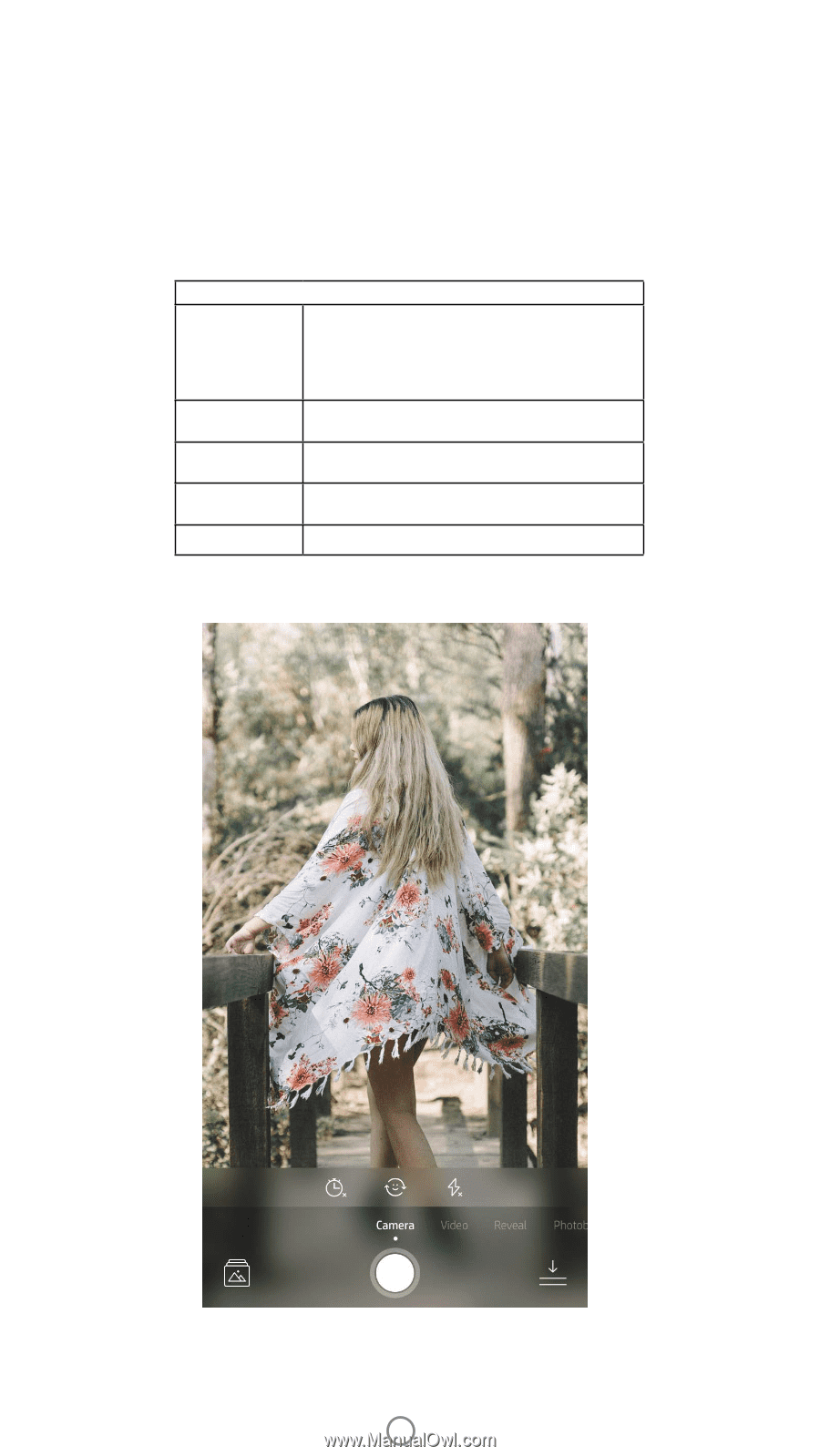HP Sprocket Studio App User Guide - Page 6
Sprocket App Features
 |
View all HP Sprocket Studio manuals
Add to My Manuals
Save this manual to your list of manuals |
Page 6 highlights
Sprocket App Features Using the Camera 1. Open the sprocket app camera. 2. Swipe left or right to view the sprocket app camera modes. These include: Camera, Video, Reveal, and Photobooth. 3. For each mode, a second row of setting options will appear above the list of icons. These can include camera orientation, flash, and others. Make your desired selections for your photo, print, or video. Camera Modes Reveal Camera Use to scan printed sprocket prints to reveal embedded content. For HP Sprocket 200 and Sprocket studio, you can also scan the top of your printer. Learn more in "Use Reveal to Relive Memories" Use to take pictures directly from the sprocket app. Photobooth Photo ID Video Take a series of four photos for one sprocket print. Learn more in "Photobooth" Mode. Take a passport or ID photo with the sprocket app. Learn more in "Photo ID" Mode. Use to take videos directly from the sprocket app. Make adjustments to the mode here in the top bar Swipe left or right to view the sprocket app camera modes 5