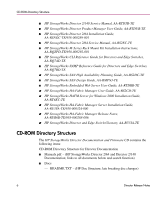HP StorageWorks 2/140 FW 05.02.00 and SW 07.01.00 and 07.02.00 HP StorageWorks - Page 11
Considerations for Downgrading the Version of Firmware, Product Manager
 |
View all HP StorageWorks 2/140 manuals
Add to My Manuals
Save this manual to your list of manuals |
Page 11 highlights
Important Information Before upgrading firmware, see section "Upgrading Firmware on a Director" for upgrade instructions. All products must be running firmware Version 04.00.00 or higher before upgrading to Version 05.02.00-13. All products must be running Version 02.00.00 or higher before upgrading to Version 04.01.02-04. Upgrading to Version 04.01.02-04 from Version 02.00.00 or higher is nondisruptive to attached devices. Firmware that predates the 01.03.00 or 01.04.00 firmware release must first be upgraded to a 01.03.xx or 01.04.xx firmware version, and then upgraded to Version 02.00.00 or higher, before the upgrade to Version 04.01.02-04 can be completed. A small number of early-shipped Surestore Director FC-64 units may receive one of the following messages when they upgrade to Firmware V05.02.00-13: ■ HAFM - Firmware cannot be loaded due to insufficient CTP memory. ■ EWS - File System Error: Insufficient memory for new firmware version. This would only occur in certain units with CTP cards. Units with CTP2 cards will not have this issue. If you get one of these messages during the upgrade, the firmware upgrade failed, but the unit continues working with the existing firmware without an interruption in service. The upgrade process checks for sufficient memory before activating the new Firmware image. The Firmware upgrade will not complete without sufficient memory. Please contact HP customer support if you receive this message. Considerations for Downgrading the Version of Firmware Directors and edge switches are not required to be offline before performing a firmware downgrade operation. Limitations to downgrades are clearly identified if there are any limitations to performing the operation. Before downgrading firmware, it is highly recommended that you back up the edge switch or director configuration in the event that a failure should occur. Refer to the switch or director Product Manager user guide for more information. Embedded Web Server (EWS) also provides an option to print or save product configuration to a file. Refer to the HP StorageWorks Embedded Web Server User Guide for more information. Director Release Notes 11