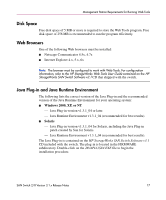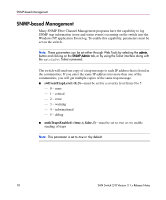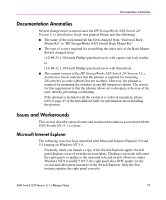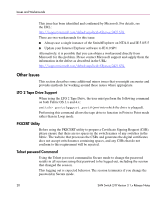HP StorageWorks 2/8-EL SAN Switch 2/8 - Release Notes - Page 18
SNMP-based Management, swEventTrapLevel: 0..5, authTrapsEnabled: true, t, false, f
 |
View all HP StorageWorks 2/8-EL manuals
Add to My Manuals
Save this manual to your list of manuals |
Page 18 highlights
SNMP-based Management SNMP-based Management Many SNMP Fibre Channel Management programs have the capability to log SNMP trap information (error and status events) occurring on the switch into the Windows NT application Event log. To enable this capability, parameters must be set on the switch. Note: These parameters can be set either through Web Tools by selecting the admin. button and clicking on the SNMP Admin tab, or by using the Telnet interface along with the agtcfgSet Telnet command. The switch will send one copy of a trap message to each IP address that is listed in the communities. If you enter the same IP address into more than one of the communities, you will get multiple copies of the same trap message. ■ swEventTrapLevel: (0..5)-must be set for a severity level from 0 to 5 - 0 - none - 1 - critical - 2 - error - 3 - warning - 4 - informational - 5 - debug ■ authTrapsEnabled: (true, t, false, f)-must be set to true or t to enable sending of traps Note: This parameter is set to true or t by default. 18 SAN Switch 2/8 Version 3.1.x Release Notes