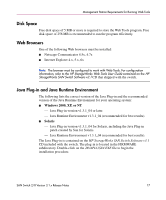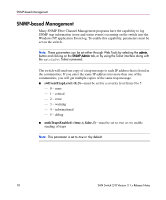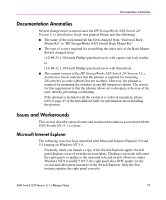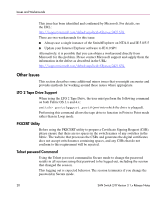HP StorageWorks 2/8-EL SAN Switch 2/8 - Release Notes - Page 22
Configuration Local Copy Update, Merging with a Core Switch 2/64, aliaspurge Error Messages, Input
 |
View all HP StorageWorks 2/8-EL manuals
Add to My Manuals
Save this manual to your list of manuals |
Page 22 highlights
Issues and Workarounds Configuration Local Copy Update When using the configdefault command to overwrite current parameters, the configdownload command may not update the local copy of the configuration parameters. To fix this problem, perform a fastboot or switch reboot in order to see changes made in the local copy (RAM). Merging with a Core Switch 2/64 If you have a large zoning database (greater than 98232 bytes) and attempt to merge with a Core Switch 2/64, the 2.x/3.x Fabric OS will clear out the defined database. To avoid the problem: If the fabric includes switches that are running FOS v2.x and v3.x, check the size of the zoning database by using the cfgSize command to make sure that the zoning database is not greater than 98232 bytes. The details of the cfgSize command are as follows: Name: cfgSize Input: Byte value - determines type of data returned. Return: If input > 0, size in KB of flash memory allocated for zone DB is returned. If input is 0, a 4-byte code is returned. The interpretation of the code is as follows: Byte Number Interpretation 2-0 MSB to LSB of the size in KB of defined configuration. 3 Size of defined configuration as percentage of maximum size or error code. (Three bytes are sufficient to report up to 16 MB. aliaspurge Error Messages While executing alias server commands (aliasshow), you may see some incorrect error messages at intermittent intervals. The aliaspurge command displays these error message, but it actually purges successfully. The switch still functions properly. 22 SAN Switch 2/8 Version 3.1.x Release Notes