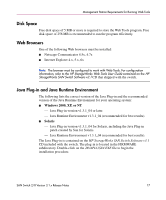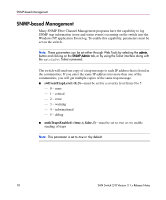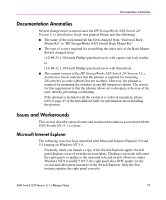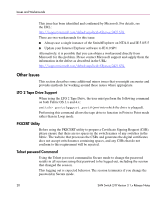HP StorageWorks 2/8-EL SAN Switch 2/8 - Release Notes - Page 19
Documentation Anomalies, Issues and Workarounds, Microsoft Internet Explorer
 |
View all HP StorageWorks 2/8-EL manuals
Add to My Manuals
Save this manual to your list of manuals |
Page 19 highlights
Documentation Anomalies Documentation Anomalies Several changes have occurred since the HP StorageWorks SAN Switch 2/8 Version 3.1.x Installation Guide was printed. Please note the following: ■ The name of the rack mount kit has been changed from "Universal Rack Mount Kit" to "HP StorageWorks SAN Switch Rack Mount Kit." ■ The type of screws required for assembling the inner rails of the Rack Mount Kit has changed from (14) #8-32 x 3/16-inch Phillips pan-head screw with captive star lock washer to (14) #8-32 x 3/16-inch Phillips pan-head screw with thread lock. ■ The current version of the HP StorageWorks SAN Switch 2/8 Version 3.1.x Installation Guide indicates that the plenum is required for mounting 2/8 switches in some cabinets but not in others. However, the plenum is required for mounting the switches in any HP supported cabinet. The reason for this requirement is that the plenum allows air to dissipate at the rear of the rack, thereby preventing overheating. If the plenum is included with the switch or is ordered separately, please refer to page 43 of the Installation Guide for information about installing the plenum. Issues and Workarounds This section describes special issues and workaround solutions associated with the SAN Switch 2/8 v3.1.x release. Microsoft Internet Explorer The following issue has been identified with Microsoft Internet Explorer 5.0 and 5.5 running on Windows NT 4.0: Normally, when you launch a copy of the Switch Explorer applet, the left panel displays a tree of switches in your fabric. Clicking a tree node will cause the right panels to update to the currently selected switch. However, under Windows NT/4.0 and IE 5.0/5.5, the right panel does NOT update for the second and subsequent instances of the Switch Explorer. Only the first instance updates the right panel correctly. SAN Switch 2/8 Version 3.1.x Release Notes 19