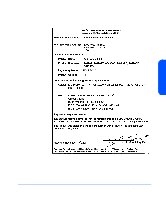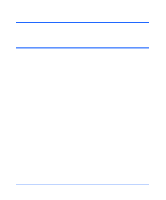HP StorageWorks 2300 HP StorageWorks Disk System 2300 User's Guide(This manual - Page 156
Quick Installation Guide 44, PDU/PDRU 37
 |
View all HP StorageWorks 2300 manuals
Add to My Manuals
Save this manual to your list of manuals |
Page 156 highlights
power switch and PDUs 33 troubleshooting 104 power up the disk system 80 power/standby switch location and function 16 product AC power 146 acoustics 147 DC power 146 dimensions 145 disconnecting 125 EMC compliance 147 environment 146 exchange part numbers 144 heat output 146 model numbers 141 reconnecting 125 replacement part numbers 144 safety certifications 147 weight 145 Q Quick Installation Guide 44 R removing BCC 119 cover 128 disk filler 115 disk module 115 midplane 130 power supply/fan module 123 replaceable parts, descriptions of 18-23 replacement part numbers 144 restoring operation 125 S safety certifications 147 SCSI cable installing 75 products 142 site preparation 36 electrical 36 PDU/PDRU 37 software requirements 24 verifying 42 status LEDs 101-102 steady state current 36 STM user guide 152 switch settings 85 switches 74 systems administration Windows NT 114 T temperature troubleshooting 106 terminator installing 75 topologies 27-32 troubleshooting event notification 97 isolating faults 104 overview 96 status LEDs 101 table 104 156