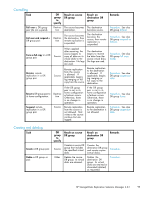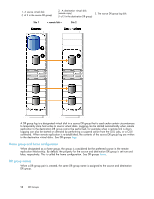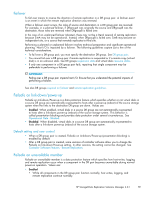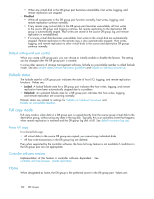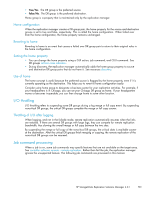HP StorageWorks 60 HP StorageWorks Replication Solutions Manager 4.0.1 user gu - Page 99
Auto suspend, Cascaded replication
 |
View all HP StorageWorks 60 manuals
Add to My Manuals
Save this manual to your list of manuals |
Page 99 highlights
IMPORTANT: After creation, HP recommends that you edit partner DR groups and change the names. After creation, you can change the names to something logical for your environment. For example, rename them based on their physical locations, Boston and London, or their home roles SiteA_Srce and SiteB_Dest. Certain characters are illegal in the names. See illegal characters. Auto suspend Auto suspend specifies whether remote replication in a DR group pair is automatically suspended after a remote link goes down. Values are: • Enabled. Remote replication in the DR group pair is automatically suspended after a remote link goes down. • Disabled. Remote replication in the DR group pair is not automatically suspended after a remote link goes down. Usage guidelines: • Remote replication is not automatically restarted after the link becomes operational again. IMPORTANT: A resume command must be issued to resume remote replication. • Improper use of auto suspend can create and invalid source-source configuration. See invalid DR group pair - source and source. IMPORTANT: Do not set auto suspend when the links are down, especially during an unplanned failover. • If not specified when creating a DR group pair, the value is set to disabled. • You cannot change this property when failsafe on unavailable member is enabled. See DR groups failsafe on unavailable member. See also DR groups suspension state. Controller software versions Implementation of this feature is controller software dependent. See controller software features - remote replication. Cascaded replication Cascaded replication refers to a replication event, and a configuration, that involves three sites (storage systems). See the diagram blow. The source volume (a) at site 1 is in a remote replication relationship with its copy (b) at site 2. Whenever a point-in-time snapclone copy is needed (c) , it is created at site 2. The snapclone copy is then remotely replicated (cascaded) to another remote copy (d) at site 3. HP StorageWorks Replication Solutions Manager 4.0.1 99