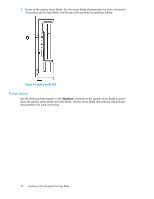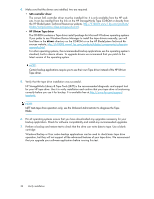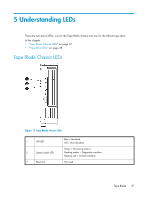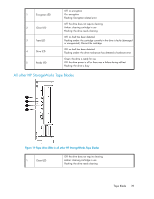HP StoreEver LTO-5 Ultrium SB3000c HP StorageWorks Tape Blade User Guide (6250 - Page 39
All other HP StorageWorks Tape Blades
 |
View all HP StoreEver LTO-5 Ultrium SB3000c manuals
Add to My Manuals
Save this manual to your list of manuals |
Page 39 highlights
1 Encryption LED 2 Clean LED 3 Tape LED 4 Drive LED 5 Ready LED Off: no encryption On: encryption Flashing: Encryption related error Off: the drive does not require cleaning Amber: cleaning cartridge in use Flashing: the drive needs cleaning Off: no fault has been detected Flashing amber: the cartridge currently in the drive is faulty (damaged or unsupported). Discard the cartridge. Off: no fault has been detected Flashing amber: the drive mechanism has detected a hardware error Green: the drive is ready for use Off: the drive power is off or there was a failure during self-test Flashing: the drive is busy All other HP StorageWorks Tape Blades Figure 19 Tape drive LEDs in all other HP StorageWorks Tape Blades . 1 Clean LED Off: the drive does not require cleaning Amber: cleaning cartridge in use Flashing: the drive needs cleaning Tape Blade 39