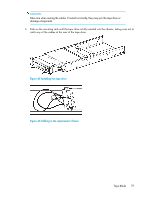HP StoreEver LTO-5 Ultrium SB3000c HP StorageWorks Tape Blade User Guide (6250 - Page 72
Remove the coupler plate, full-height partner servers in a c7000 enclosure only
 |
View all HP StoreEver LTO-5 Ultrium SB3000c manuals
Add to My Manuals
Save this manual to your list of manuals |
Page 72 highlights
3. Carefully pull the Tape Blade out from the enclosure. CAUTION: Do not pull on the tape drive bezel when removing the Tape Blade. Figure 34 Removing the Tape Blade . 1. Pull latch forward 2. Pull Tape Blade away from the enclosure NOTE: If you are not replacing the Tape Blade immediately, you should insert a half-height blank into the empty device bay. Remove the coupler plate, full-height partner servers in a c7000 enclosure only If you are using the Tape Blade with a full-height partner server, you must retain the coupler plate for use with your replacement Tape Blade. (No coupler plate is shipped with the replacement product.) 1. Press a small pin into the last flat hole of the coupler plate. 72 Replacing a Tape Blade chassis or tape drive