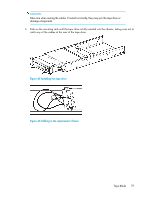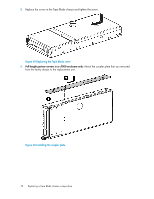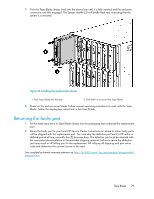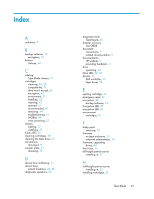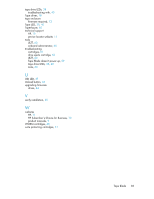HP StoreEver LTO-5 Ultrium SB3000c HP StorageWorks Tape Blade User Guide (6250 - Page 78
Replacing the Tape Blade cover, Installing the coupler plate
 |
View all HP StoreEver LTO-5 Ultrium SB3000c manuals
Add to My Manuals
Save this manual to your list of manuals |
Page 78 highlights
5. Replace the cover on the Tape Blade chassis and tighten the screw. Figure 45 Replacing the Tape Blade cover . 6. Full-height partner servers in a c7000 enclosure only: Attach the coupler plate that you removed from the faulty chassis to the replacement unit. Figure 46 Installing the coupler plate . 78 Replacing a Tape Blade chassis or tape drive

5.
Replace the cover on the Tape Blade chassis and tighten the screw.
Figure 45 Replacing the Tape Blade cover
.
6.
Full-height partner servers in a c7000 enclosure only:
Attach the coupler plate that you removed
from the faulty chassis to the replacement unit.
Figure 46 Installing the coupler plate
.
Replacing a Tape Blade chassis or tape drive
78