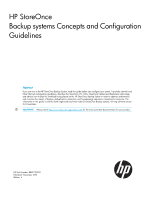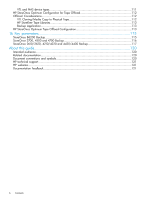Contents
1 Before you start
..........................................................................................
7
Overview
................................................................................................................................
7
HP StoreOnce Backup system models
..........................................................................................
7
StoreOnce Catalyst targets for backup applications
.......................................................................
8
NAS targets for backup applications
...........................................................................................
9
Virtual Tape Library targets for backup applications
......................................................................
9
Comparing StoreOnce Catalyst, NAS and Virtual Tape Library target devices
...................................
9
Networking and Fibre Channel considerations
...........................................................................
10
Licensing
...............................................................................................................................
11
Security Features
....................................................................................................................
12
For more information
...............................................................................................................
13
2 HP StoreOnce technology
..........................................................................
14
Data deduplication
.................................................................................................................
14
Key performance factors with deduplication that occurs on the StoreOnce Backup system
............
14
VTL and NAS Replication overview
...........................................................................................
15
Key performance factors with replication
...............................................................................
15
Catalyst Copy and deduplication
..............................................................................................
15
Housekeeping
........................................................................................................................
15
Backup Application considerations
............................................................................................
16
Multi-stream or multiplex, what do they mean?
.......................................................................
16
Why multiplexing is a bad practice
......................................................................................
16
Effect of multiple streams on StoreOnce Performance
.............................................................
18
Data compression and encryption backup application features
................................................
21
3 Concepts specific to StoreOnce B6200 Backup system
..................................
22
The HP StoreOnce B6200 Backup system
...................................................................................
22
B6200 Basic Concepts
............................................................................................................
23
Deployment choices
................................................................................................................
25
4 Networking considerations
........................................................................
27
Common networking considerations
..........................................................................................
27
Supported Ethernet configurations
........................................................................................
27
Network bonding modes
....................................................................................................
28
Network configuration in single-node StoreOnce Backup systems
..................................................
28
General guidelines
.............................................................................................................
29
Single port configurations
...................................................................................................
30
Dual port configurations
.....................................................................................................
31
Bonded port configurations (recommended)
..........................................................................
32
10GbE Ethernet ports on StoreOnce Backup systems
...............................................................
33
Network configuration for CIFS AD
......................................................................................
33
Option 1: HP StoreOnce Backup system on Corporate SAN and Network SAN
.....................
34
Option 2: HP StoreOnce Backup system on Network SAN only with Gateway
.......................
35
5 Network configuration in multi-node StoreOnce Backup systems
......................
36
What is currently supported
.....................................................................................................
36
What is not currently supported
................................................................................................
36
Supported network configurations (templates)
.............................................................................
36
Gateway considerations
.....................................................................................................
37
Template 1, uses 10 GbE and 1 GbE sub-nets
........................................................................
37
Template 2, uses 1GbE network only
....................................................................................
38
Template 3, uses 10GbE network only
..................................................................................
39
Template 4, uses two 1GbE networks
...................................................................................
39
Contents
3