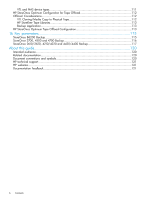HP StoreOnce D2D4324 HP StoreOnce Backup System Concepts and Configuration Gui - Page 9
NAS targets for backup applications, Virtual Tape Library targets for backup applications
 |
View all HP StoreOnce D2D4324 manuals
Add to My Manuals
Save this manual to your list of manuals |
Page 9 highlights
For supported Symantec backup products, a plug-in application (HP OST 2.0) is required on each backup application media server that will use the Catalyst functionality. This can be downloaded from the Software Storage section of your StoreOnce product's Download drivers and software page on http://www.hp.com/support/downloads. OST/Catalyst devices require a license to be used at both source and target - but do NOT require an additional Catalyst Copy license as well. On the HP StoreOnce B6200 Backup system Catalyst licensing is per couplet; if a system has multiple couplets and one couplet is not using Catalyst stores, you do not need a license for that couplet. IMPORTANT: Much of the information that is displayed on the HP StoreOnce Catalyst pages is taken directly from the backup application. It is strongly recommended to give jobs and media server groupings names on the backup application that will also be meaningful when they are displayed in the StoreOnce Catalyst pages. NAS targets for backup applications NOTE: See NAS shares (page 70) for more detailed information about NAS shares and best practices. Support for both CIFS and NFS protocols means that NAS target devices may be created as backup targets for both Windows and UNIX/Linux hosts, and may be used with most backup applications that support backup to disk. NAS targets on an HP StoreOnce Backup System provide network file share access that is optimized for backup to disk. They should not be used for general purpose file storage. There are no licensing requirements for backup to NAS targets, but a replication license is required when replicating NAS targets to another StoreOnce Backup system. Virtual Tape Library targets for backup applications NOTE: See Virtual Tape Devices (page 65) for more detailed information about VTL devices and best practices. The backup target appears to the host as an Ultrium Tape Library and requires a backup application that supports backup to tape. Tape Library emulation type is selected during initial configuration and this determines the number of cartridge slots and embedded tape drives that may be configured for the device. Virtual Tape Libraries provide considerable flexibility for a variety of backup rotation schemes. • The HP B6200 Backup system may only be configured with Fibre Channel (FC) devices. • The single node products may be configured with iSCSI and Fibre Channel (FC) devices, although some only support iSCSI. NOTE: The HP D2DBS Generic Library emulation type provides the most flexibility in numbers of cartridges and drives. It is also clearly identified in most backup applications as a virtual tape library and so is easier for supportability. If your backup application supports this emulation type, it is the recommended option. There are no licensing requirements for backup to VTL targets, but a replication license is required when replicating VTL targets to another StoreOnce Backup system. Comparing StoreOnce Catalyst, NAS and Virtual Tape Library target devices The following table summarizes some of the differences between StoreOnce Catalyst, NAS share and Virtual Tape device types. NAS targets for backup applications 9