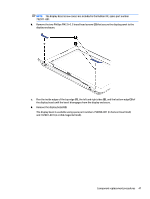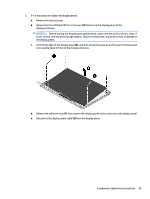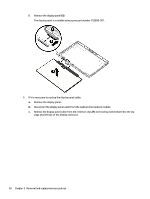HP Stream Notebook - 11-d010wm HP Stream Notebook PC (model numbers 11-d000 th - Page 53
the display bezel until the bezel disengages from the display enclosure., and the bottom edge
 |
View all HP Stream Notebook - 11-d010wm manuals
Add to My Manuals
Save this manual to your list of manuals |
Page 53 highlights
NOTE: The display bezel screw covers are included in the Rubber Kit, spare part number 792911-001. b. Remove the two Phillips PM2.0×2.2 broad head screws (2) that secure the display panel to the display enclosure. c. Flex the inside edges of the top edge (1), the left and right sides (2), and the bottom edge (3) of the display bezel until the bezel disengages from the display enclosure. d. Remove the display bezel (4). The display bezel is available using spare part numbers 792890-001 (in horizon blue finish) and 792981-001 (in orchid magenta finish). Component replacement procedures 47

NOTE:
The display bezel screw covers are included in the Rubber Kit, spare part number
792911-001.
b.
Remove the two Phillips PM2.0×2.2 broad head screws
(2)
that secure the display panel to the
display enclosure.
c.
Flex the inside edges of the top edge
(1)
, the left and right sides
(2)
, and the bottom edge
(3)
of
the display bezel until the bezel disengages from the display enclosure.
d.
Remove the display bezel
(4)
.
The display bezel is available using spare part numbers 792890-001 (in horizon blue finish)
and 792981-001 (in orchid magenta finish).
Component replacement procedures
47