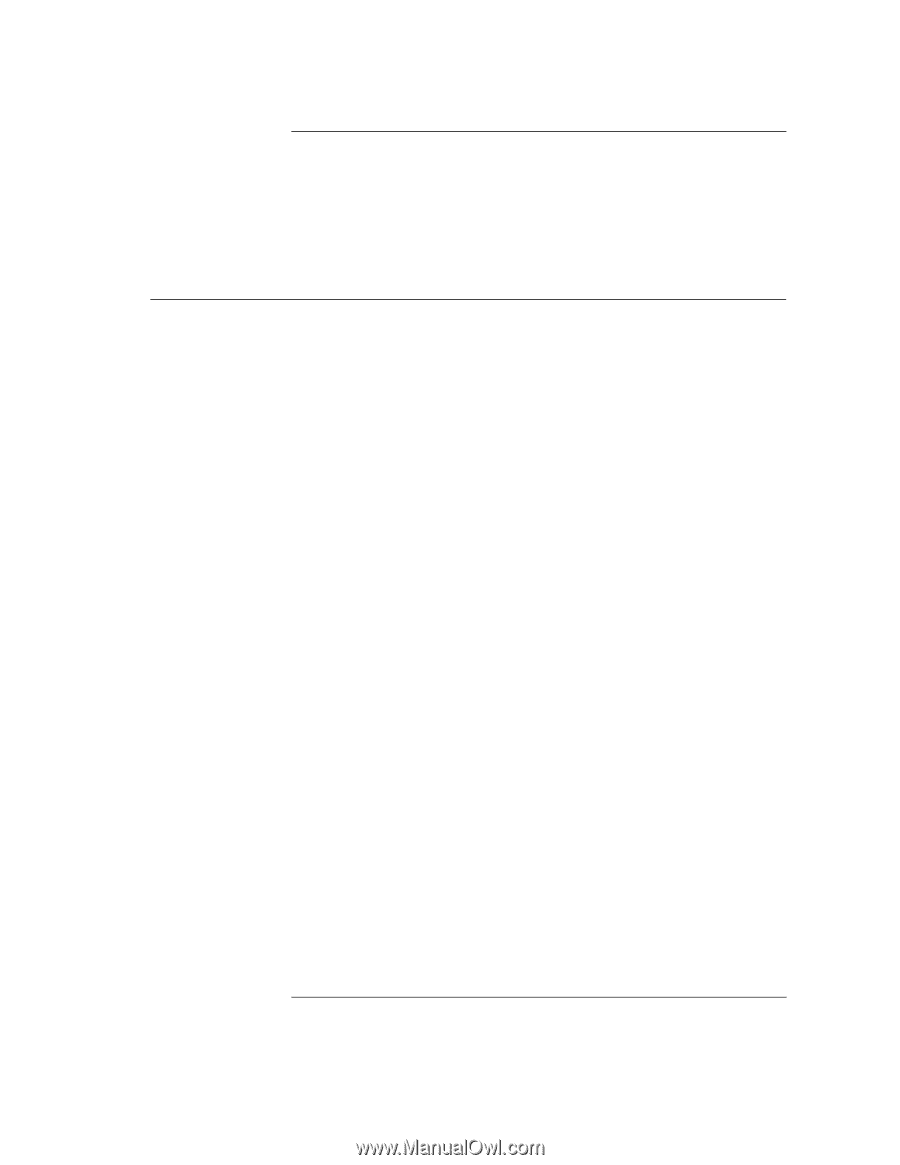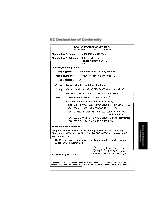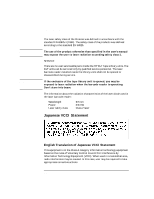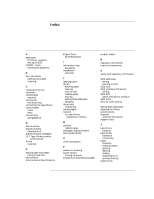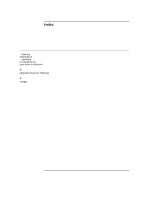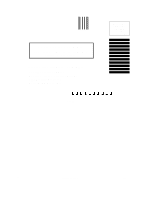HP Surestore Tape Library Model 2/28 HP DLT Tape Library 28/48-Slot - User& - Page 107
Index, DLT Tape Library product
 |
View all HP Surestore Tape Library Model 2/28 manuals
Add to My Manuals
Save this manual to your list of manuals |
Page 107 highlights
Index A addresses HP Direct, supplies A-2 setting of SCSI 4-13 ADMIN * menu 4-5 entering the password 4-7 B bar code labels labeling cartridges 3-4 ordering A-3 C cleaning the drives 4-23, 4-26 clearance 2-3 components required 2-4 connecting the library bus 2-6 connecting the tape library 2-6 control panel menu 4-6 tests 4-37 conventions typographical iii D device access 1-6 display window description of 4-3 display window messages 4-4 DLT Tape Library product certifications 1-16 drives cleaning 4-23 E ejecting tape cartridges using access door 4-21 environment 2-3 Environmental specifications 1-14 Expert Tools DLT Mechanism 4-44 I information logs accessing 4-32 installation overview 1-2, 2-2 L labeling tapes 3-4 library ejecting tapes 4-19, 4-21 features 1-3 internal test 4-36 loading tapes 4-14 moving 2-10 setting SCSI addresses 4-13 shipping 2-10 library bus connecting 2-6 loading tapes 4-14 location for tape library placement of library 2-3 M mailslot loading tapes 4-15 messages, display window 4-4 moving the library 2-10 O ordering supplies A-2 P password, entering 4-7 power switch turning on power 2-8, 2-9 problems, troubleshooting table 446 product matrix 1-4 R regulatory information B-3-B-8 required components 2-4 S safety and regulatory information B-3-B-8 SCSI addresses setting 4-13 viewing current 4-10 SCSI card 2-5 SCSI Interface DIP switch setting 2-7 SCSI PCA status indications, listing of 4-12 SCSI ports 1-8 security code, setting 4-8, 4-9, 413, 4-23 setting SCSI addresses 4-13 shipping the library 2-10 specifications 1-9 supplies ordering information A-2 support tools 4-42 T tape drives cleaning 4-23, 4-26 tape library clearance 2-3 connecting 2-6 tapes choosing 3-3 cleaning issues 4-26 ejecting 4-19, 4-21 labeling 3-4 loading 4-14 maintenance of 3-6 write-protecting 3-5 tapes drives Index-1