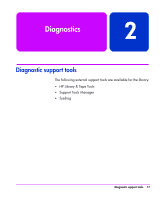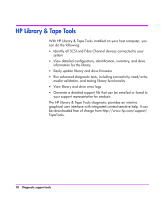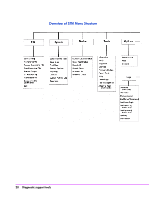HP Surestore Tape Library Model 6/140 HP Tape Library Configuration Guide - Page 24
Reviewing
 |
View all HP Surestore Tape Library Model 6/140 manuals
Add to My Manuals
Save this manual to your list of manuals |
Page 24 highlights
Reviewing Logs • The Firmware Update tool allows the user to interactively download new firmware to the device. Tools -> Firmware Update -> Run • The Utilities tool is not tied to one device and includes: - LogtoolTools -> Utility -> Run... -> logtool - Copyutil is used to copy disk data to another disk to replace a bad disk. Tools -> Utility -> Run... -> copyutil • The Current Device Status tool provides general information about a device and what tools are available for it. Select the device(s). Device -> Current Device Status STM saves detailed information in several logs: • The Tool Activity Log contains testing details and errors for a specific tool on a device. Review this log when a tool does not complete successfully. • Select device(s). Tools -> -> Activity Log • The Tool Failure Log contains hardware failure information. Review this log if a tool does not complete successfully. • Select device(s). Tools -> -> Failure Log • The Information Log contains information gathered by information tools. Review this log after running an information tool. 22 Diagnostic support tools