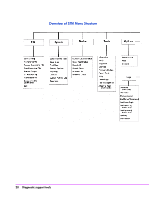HP Surestore Tape Library Model 6/140 HP Tape Library Configuration Guide - Page 27
Expert Tools
 |
View all HP Surestore Tape Library Model 6/140 manuals
Add to My Manuals
Save this manual to your list of manuals |
Page 27 highlights
Expert Tools Table 5 Category File Logs Info Within an expert tool, select a category and command for the tool to execute: • Drive tool (see below) • Robotics controller tool (see page 27) • Firmware update tool (see page 30) Drive Tool Table 5 on page 25 lists expert tool categories and the specific commands that are applicable to tape drives. Drive Expert Tool Command Command Effect Save As Save contents of menu window to a file. Print Print contents of menu window. Exit Exits the drive expert tool. View Logs Displays various drive log pages. Clear Logs Clears various drive log pages. Pull Trace Logs Displays trace logs. (DDS only) Describe or SCSI Inquiry Displays SCSI Inquiry page information. Drive info (DLT only) Displays general drive information Tape Info (DDS only) Displays tape capacity information. System/Device Info (DLT only) Displays drive log sense page information Diagnostic support tools 25