HP T5125 Hardware Reference Guide HP Compaq t5000 Thin Client - Page 10
Special Mouse Functions - compaq
 |
UPC - 082960980097
View all HP T5125 manuals
Add to My Manuals
Save this manual to your list of manuals |
Page 10 highlights
Product Features Additional Function Keys The following key combinations also work on HP Compaq t5000 thin client models: With Microsoft Windows XPe Alt + Esc Cycles through the minimized applications. Alt + Tab Cycles through open applications. Alt + Shift + Tab Switches to the previous session. With Microsoft Windows CE .NET Alt + Esc Cycles through open applications. Alt + Tab Opens Task Manager. Special Mouse Functions Most software applications support the use of a mouse. The functions assigned to each mouse button depend on the software applications you are using. ✎ All HP Compaq t5000 thin client models ship with a USB scroll mouse. 1-6 www.hp.com Hardware Reference Guide
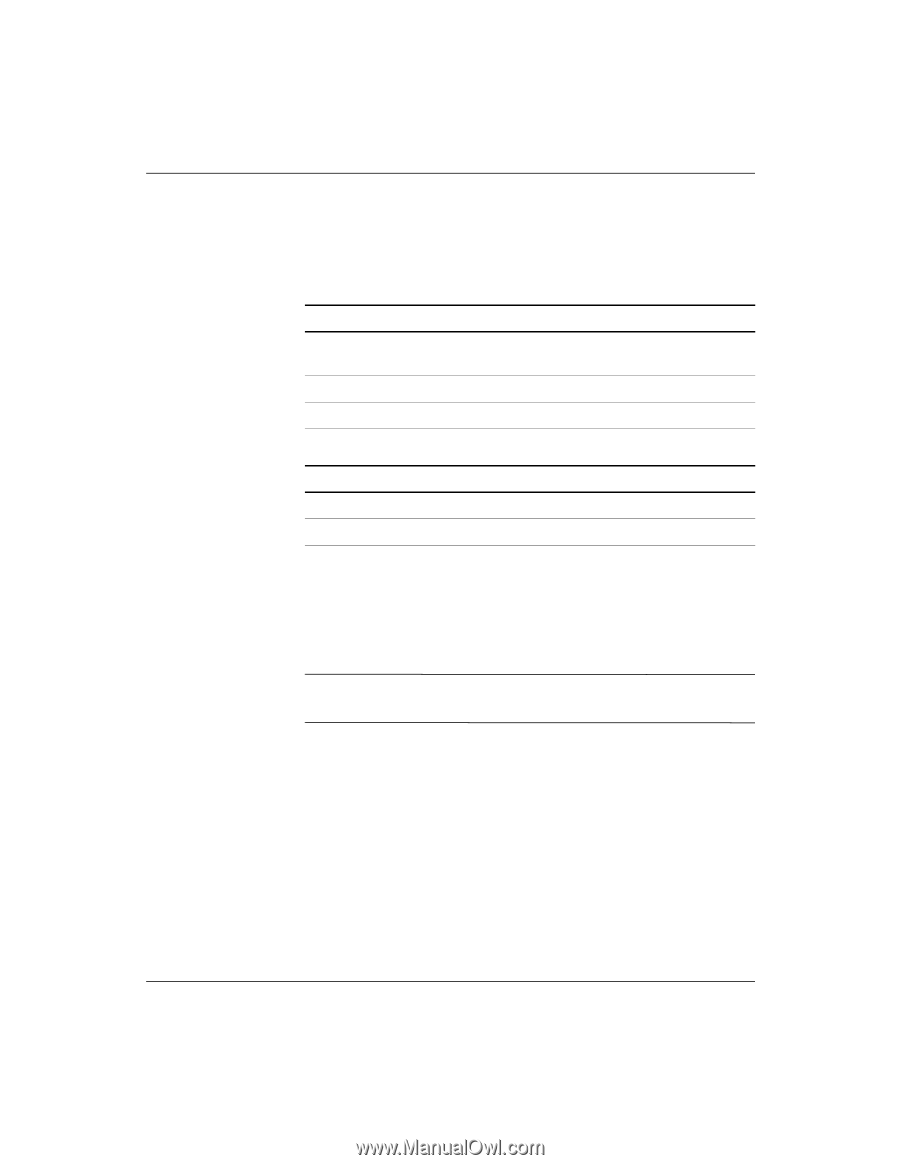
1-6
www.hp.com
Hardware Reference Guide
Product Features
Additional Function Keys
The following key combinations also work on HP Compaq t5000 thin
client models:
Special Mouse Functions
Most software applications support the use of a mouse. The functions
assigned to each mouse button depend on the software applications
you are using.
✎
All HP Compaq t5000 thin client models ship with a USB scroll
mouse.
With Microsoft Windows XPe
Alt
+
Esc
Cycles through the minimized
applications.
Alt
+
Tab
Cycles through open applications.
Alt
+
Shift + Tab
Switches to the previous session.
With Microsoft Windows CE .NET
Alt
+
Esc
Cycles through open applications.
Alt
+
Tab
Opens Task Manager.














