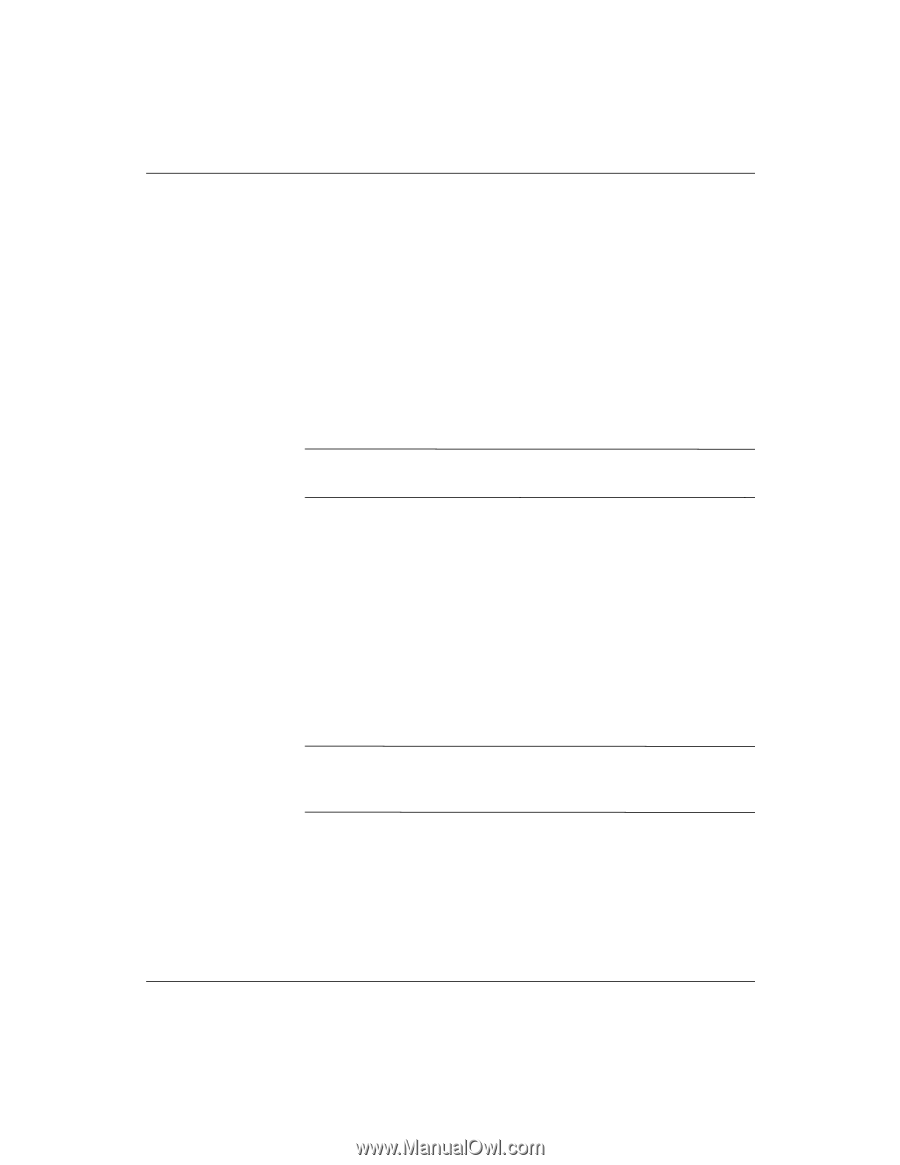HP T5125 Hardware Reference Guide HP Compaq t5000 Thin Client - Page 14
MultiBay Hard Drive and Diskette Drive - download
 |
UPC - 082960980097
View all HP T5125 manuals
Add to My Manuals
Save this manual to your list of manuals |
Page 14 highlights
Hardware Upgrades 3. Remove the side access panel. See the section "Removing and Replacing the Side Access Panel" on page 2-3 for more information on how to access the system board. 4. Remove, if necessary, any hardware that will be replaced. 5. Install any optional equipment. The following options are available on select models: ❏ Flash Memory on page 2-5 ❏ SODIMM Upgrade on page 2-6 ❏ PCI Expansion Module on page 2-7 ❏ MultiBay Hard Drive and Diskette Drive on page 2-10 ✎ More detailed instructions for installing thin client options are included in the option kits. If it is necessary to replace the internal battery, refer to the following section: ❏ Internal Battery on page 2-10. 6. Replace the side access panel. Refer to the section "Removing and Replacing the Side Access Panel" on page 2-3 section for instructions on this procedure. 7. Reconnect any external devices and power cords. 8. Turn on the monitor, the thin client, and any devices you want to test. 9. Load any necessary drivers. ✎ Many of the drivers necessary for installing optional thin client hardware can be found and downloaded from the HP website at http://www.hp.com/country/us/eng/support.html. 10. Reconfigure the thin client, if necessary. 2-2 www.hp.com Hardware Reference Guide