HP T5125 Hardware Reference Guide HP Compaq t5000 Thin Client - Page 21
General Hardware, Installation Sequence
 |
UPC - 082960980097
View all HP T5125 manuals
Add to My Manuals
Save this manual to your list of manuals |
Page 21 highlights
Hardware Upgrades 7. Install the optional PCI Expansion Module side access panel 1. 8. Secure the panel with the two screws 2 as shown in the following illustration. Installing PCI Expansion Module Side Access Panel 9. Complete steps 6 through 10 of the "General Hardware Installation Sequence" on page 2-1. To remove the PCI Expansion Module, reverse the previous steps. Hardware Reference Guide www.hp.com 2-9
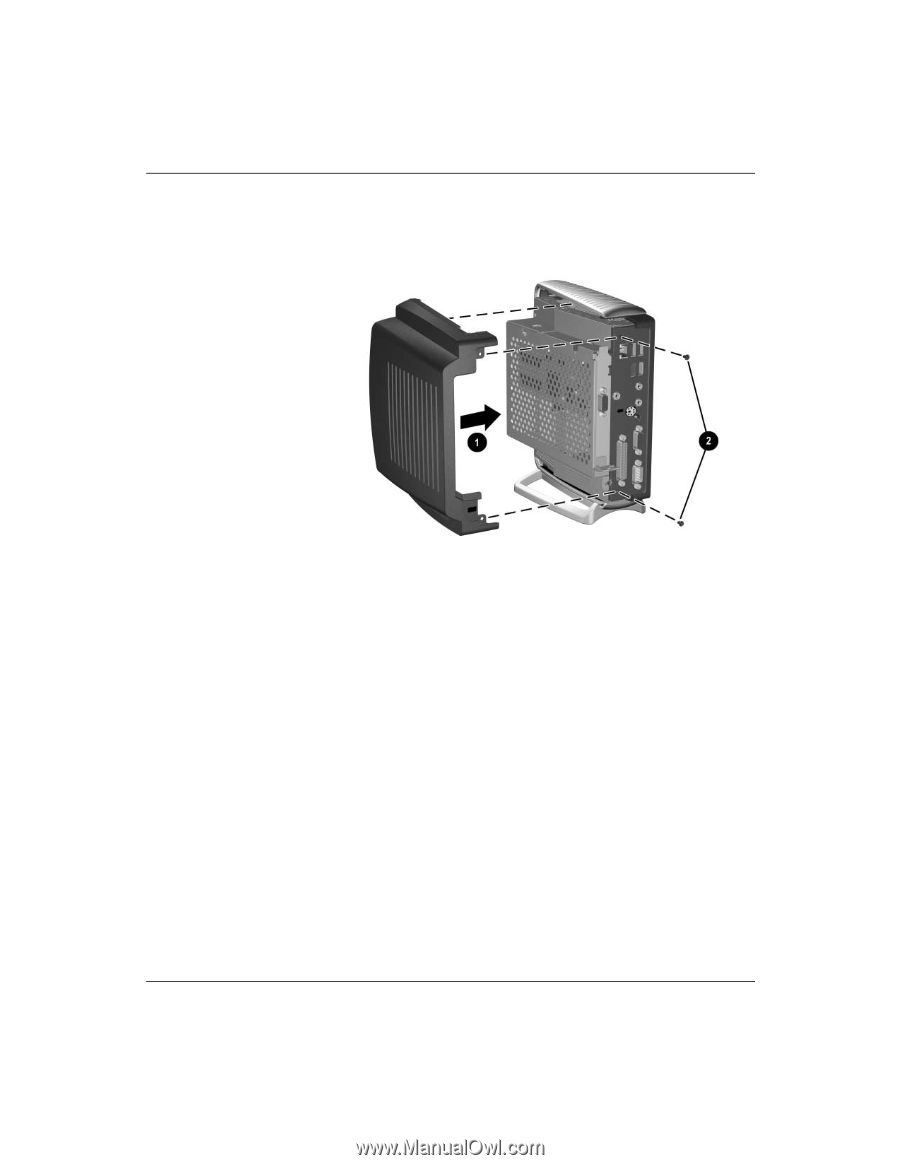
Hardware Reference Guide
www.hp.com
2-9
Hardware Upgrades
7. Install the optional PCI Expansion Module side access panel
1
.
8.
Secure the panel with the two screws
2
as shown in the following
illustration.
Installing PCI Expansion Module Side Access Panel
9. Complete steps 6 through 10 of the
“General Hardware
Installation Sequence” on page 2-1
.
To remove the PCI Expansion Module, reverse the previous steps.














