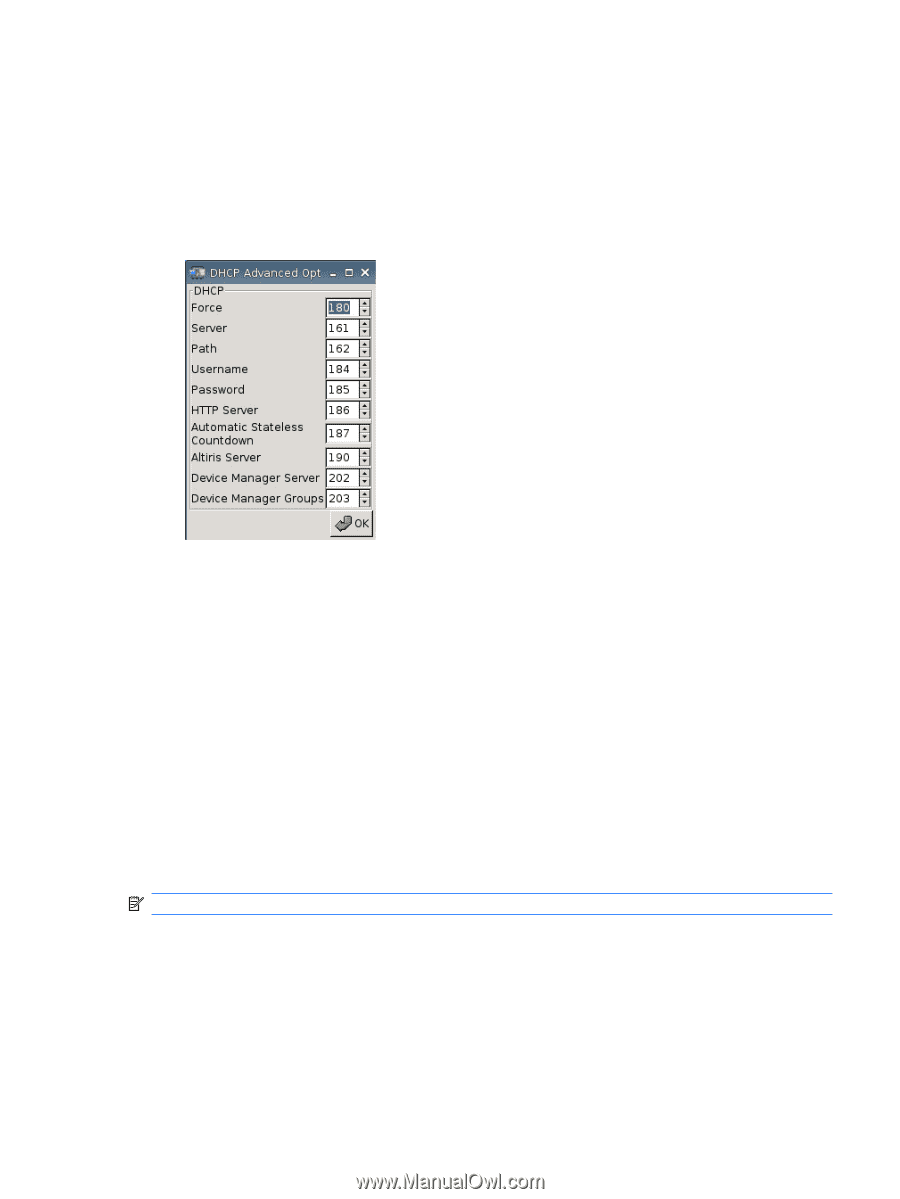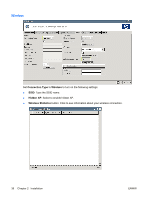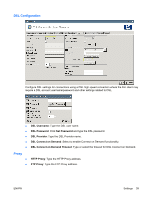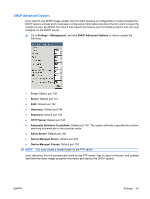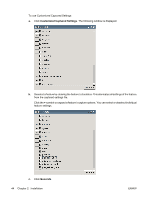HP T5145 HP ThinConnect Administrator's Guide - Page 47
DHCP Advanced Options, Device Manager Server
 |
UPC - 884962337769
View all HP T5145 manuals
Add to My Manuals
Save this manual to your list of manuals |
Page 47 highlights
DHCP Advanced Options If you want to use DHCP image update, the thin client requires no configuration or setup because the DHCP options provide all the necessary configuration information and direct the thin client to begin the update process. By default, thin clients that support this feature use the following options that you must configure on the DHCP server: ▲ Go to Settings > Management, and click DHCP Advanced Options to view or update the following: ● Force: Default port 180 ● Server: Default port 161 ● Path: Default port 162 ● Username: Default port 184 ● Password: Default port 185 ● HTTP Server: Default port 186 ● Automatic Stateless Countdown: Default port 187. The system will wait a specified time before switching automatically to the stateless mode. ● Altiris Server: Default port 190 ● Device Manager Server: Default port 202 ● Device Manager Groups: Default port 203 NOTE: You must create a shared folder on the FTP server. Upon rebooting, the unit automatically looks for the FTP server, logs in, goes to the path, and updates itself with the newer image using the information provided by the DHCP options. ENWW Settings 41