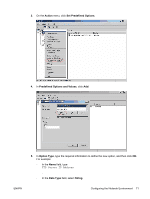HP T5145 HP ThinConnect Administrator's Guide - Page 72
FTP Image Updates, <FTP root>, <linux>, <FTP root>/linux/<imageid>/image - flash upgrade
 |
UPC - 884962337769
View all HP T5145 manuals
Add to My Manuals
Save this manual to your list of manuals |
Page 72 highlights
FTP Image Updates You can configure the DHCP server to upgrade all thin clients on a DHCP network using an FTP server. Shared folders must be created on the FTP server. Use the following example and definitions to create the FTP folders. Definitions of the fields in these paths are as follows: ● : Shared directory on the FTP server where you can find the new image files ● : System-defined directory that must be present below the FTP directory on the FTP server ● /linux//image: For flashing images ● : Directory with the same name as the image version from which you wish to upgrade that you can find in the About tab (for example, S2ST0045, S2ST0045_1, etc.) ● .DD: System-defined directory that contains the image to which you want to upgrade NOTE: The image_name.DD files are case-sensitive. When a thin client boots up, it looks in the FTP image ID path on the FTP server for the matching . It then looks in the image folder for the .DD image. If the client discovers a new valid .DD image, the thin client downloads and installs the image on the thin client. If the thin client does not discover a valid .DD image, the thin client continues a normal boot up using the current image. 66 Chapter 2 Installation ENWW